ArcGIS
Table of Contents
What is ArcGIS?
ArcGIS is a powerful GIS (Geographic Information System) Application for Mapping and manipulating Data. It is developed and maintained by ESRI.
It’s offers location based analytics to your Studies or Business practices. Gain greater insights using contextual tools to visualize and analyze your data. Collaborate and share via maps, apps, dashboards and reports.

Arc-GIS was first released in 1999 and originally was released as ArcINFO. The ArcINFO was later merged into Arc-GIS Desktop. After 15 years, Arc-GIS released ArcGIS Pro in 2015. ArcGIS Pro works in 2D and 3D for Cartography and Visualization, and also works for Artificial Intelligence.
ArcGIS Desktop
A ArcGIS Desktop offer for GIS professionals to create, analyze, manage, and share Geographic Information so decision makers can make intelligent, informed decisions. It’s allows to create maps, perform spatial analysis, and manage data.
4 Application uses in Arc-GIS:- ArcMap, ArcCatalog, ArcGlobe and ArcScene, work together to provide a full spectrum of GIS capabilities.
Download ArcGIS Desktop
Download ArcGIS Desktop Latest version.
Arc-GIS Desktop version:
| Version | Released |
|---|---|
| 8.0 | 1999-12-27 |
| 8.0.1 | 2000-01-13 |
| 8.1 | 2001-05-01 |
| 8.2 | 2002-05-10 |
| 8.3 | 2003-02-10 |
| 9.0 | 2004-05-11 |
| 9.1 | 2005-05-25 |
| 9.2 | 2006-11-14 |
| 9.3 | 2008-06-25 |
| 9.3.1 | 2009-04-28 |
| 10.0 | 2010-06-29 |
| 10.1 | 2012-06-11 |
| 10.2 | 2013-07-30 |
| 10.2.1 | 2014-01-07 |
| 10.2.2 | 2014-04-15 |
| 10.3 | 2014-12-10 |
| 10.3.1 | 2015-05-13 |
| 10.4 | 2016-02-18 |
| 10.4.1 | 2016-05-31 |
| 10.5 | 2016-12-15 |
| 10.5.1 | 2017-06-29 |
| 10.6 | 2018-01-17 |
| 10.6.1 | 2018-07-16 |
| 10.7 | 2019-03-21 |
| 10.7.1 | 2019-06-27 |
| 10.8 | 2020-02-20 |
| 10.8.1 | 2020-07-28 |
| 10.8.2 | 2021-12-05 |
ArcGIS Extensions
| Extension | Capabilities |
|---|---|
| ArcGIS 3D Analyst extension | Arc-GIS 3D Analyst extension to be a fully functioning of 3D GIS system. It allows you to view, manage, analyze, and share your 3D GIS data. View huge volumes of 3D GIS data in a global view using ArcGlobe, or view site-level data in a local coordinate system using ArcScene. Analyze GIS data in three dimensions using Geoprocessing tools, and use interactive tools in a 3D view. Share 3D views of GIS data by publishing Globe Services and share 3D analytic tools through Geoprocessing services. |
| ArcGIS Geostatistical Analyst | Geostatistical Analyst tools for surface generation and analyzing and mapping continuous datasets. Exploratory spatial data analysis tools provide insights about data distribution, global and local outliers, global trends. Level of spatial auto-correlation, and variation among multiple datasets. |
| ArcGIS Network Analyst extension | Perform advanced routing and network analysis supporting- Drive-time analysis, Point-to-point routing, Route directions, Service area define, Shortest path analysis, Closest facility analysis, Origin destination analysis, Gravity or Huff models, etc. |
| ArcGIS Schematics | Generate, visualize, and manipulate diagrams from network data coming from a geodatabase or any data that has explicit attributes showing connectivity. Use a number of schematic representations: Geographic, Geo-schematic, and schematic. Generate schematics from complex networks. Visualize both logical and physical connectivity. Evaluate network forecast and planning. Visualize non-spatial, connected data. Social networks Model .Generate flow-charts. |
| ArcGIS Spatial Analyst extension | Spatial Analyst extension of powerful raster modeling and analysis features allow to create, query, map, and analyze raster data. Arc GIS Spatial Analyst extension also allows integrated raster and vector analysis and adds more than 170 tools to the Arc-GIS Geoprocessing framework. |
| ArcGIS Tracking Analyst | Tracking Analyst supports network connections to Global Positioning System (GPS) units and other tracking and monitoring devices, so you can map your data in real time. Data can be played back at different speeds in forward and reverse. Analyze patterns in temporal data by creating data clocks. Create and apply actions on temporal data, and also create animations of your data using the Tracking Analyst Animation tool. View tracking data in 3D using ArcGlobe. |
| ArcGIS Data Interoperability | GIS data can be delivered in a variety of formats. For ex; data sources, such as advanced computer-aided design (CAD) datasets with extended entity attributes, MapInfo datasets, Intergraph GeoMedia datasets, and various GML files, can be accessed, displayed, and used directly in Arc GIS. Arc GIS Data Interoperability extension is a separate setup available on the Arc GIS Desktop media. |
| ArcGIS Data Reviewer | Analyze and validate data that allow to check for both spatial and attribution conditions. Additionally, also be sample data, validate metadata values against a schema, and check valency on network features. The results of the analysis or validation are stored in a table, where you can update the correction or verification status. |
| ArcScan for ArcGIS | Perform raster to vector conversion tasks on scanned documents, including raster editing, raster snapping, manual raster tracing, and vectorization. |
| ArcGIS Publisher | Publish data, maps, and globes authored using Arc GIS Desktop, with ArcMap and ArcGlobe. Author interactive maps and globes, publish them with Arc GIS Publisher, and share them via ArcReader. |
| ArcGIS Workflow Manager | Manage business process as workflows in a consistent manner and maintain accountability: Create standardized workflows, Simplify spatial data management and editing, Track work progress with reports, charts and historical job information, Communicate about important job and spatial data events automatically. |
| ArcGIS Aviation | Arc-GIS Aviation extension efficiently manage aeronautical information, products, and integrated workflows to generate navigational products compliant with aviation standards. Generate specialized surround elements for aeronautical charts. Create aeronautical features with the Feature Builder and other tools. |
| ArcGIS Bathymetry | Manage post-processed bathymetric data and metadata. Leverage the central geodatabase, referred to as the Bathymetric Information System (BIS), to interact with and manage large volumes of raster data and selected soundings on an Arc GIS Desktop platform. The extension provides: Externally stored raster data from a mosaic dataset, Managing survey, dataset, and any custom metadata. Extracting points from the BIS geodatabase that are linked to their original datasets Filtering and visualizing raster data within ArcMap. |
| ArcGIS Defense Mapping | Produce data and maps that comply with several standards using specialized editing and extraction tools. Data specifications that are supported include the following: Image City Map (ICM), Geobase GeoFidelis, Geonames, Multinational Geospatial Co-Production Program (MGCP), Stereo Airfield Collection (SAC), Topographic Data Store (TDS), Theatre Geospatial Database. |
| ArcGIS Maritime | Manage hydrographic information and products to generate electronic, hard copy, and raster navigational products. The following can be produced using the Nautical Solution: Electronic Navigational Charts (ENC), Additional Military Layers (AML), Marine Information Overlays (MIO), Inland Electronic Navigational Charts (IENC), Digital Nautical Charts (DNC), Paper charts and river books. |
| ArcGIS Pipeline Referencing | Manage linear referencing data for pipeline organizations with the support of the following: LRS information model, Network and event loading tools, Network editing, Geoprocessing tools, Web services. |
| ArcGIS Production Mapping | Data production with tools that support data creation, maintenance, validation, and cartographic production. Transfer data between data models and formats using a cross-reference database. Capture data using standard and composite templates. Manage business rules and large-scale cartographic production in the product library. |
| ArcGIS Roads and Highways | Manage linear referencing data for transportation with the support of the following: Integration with external system event data, Communication of LRS updates through redlining, LRS Network management, Event location management, Support for multiple linear referencing methods, Quality control. |
ArcMap
ArcMap is a primary source of the ArcGIS Desktop applications for GIS professionals.
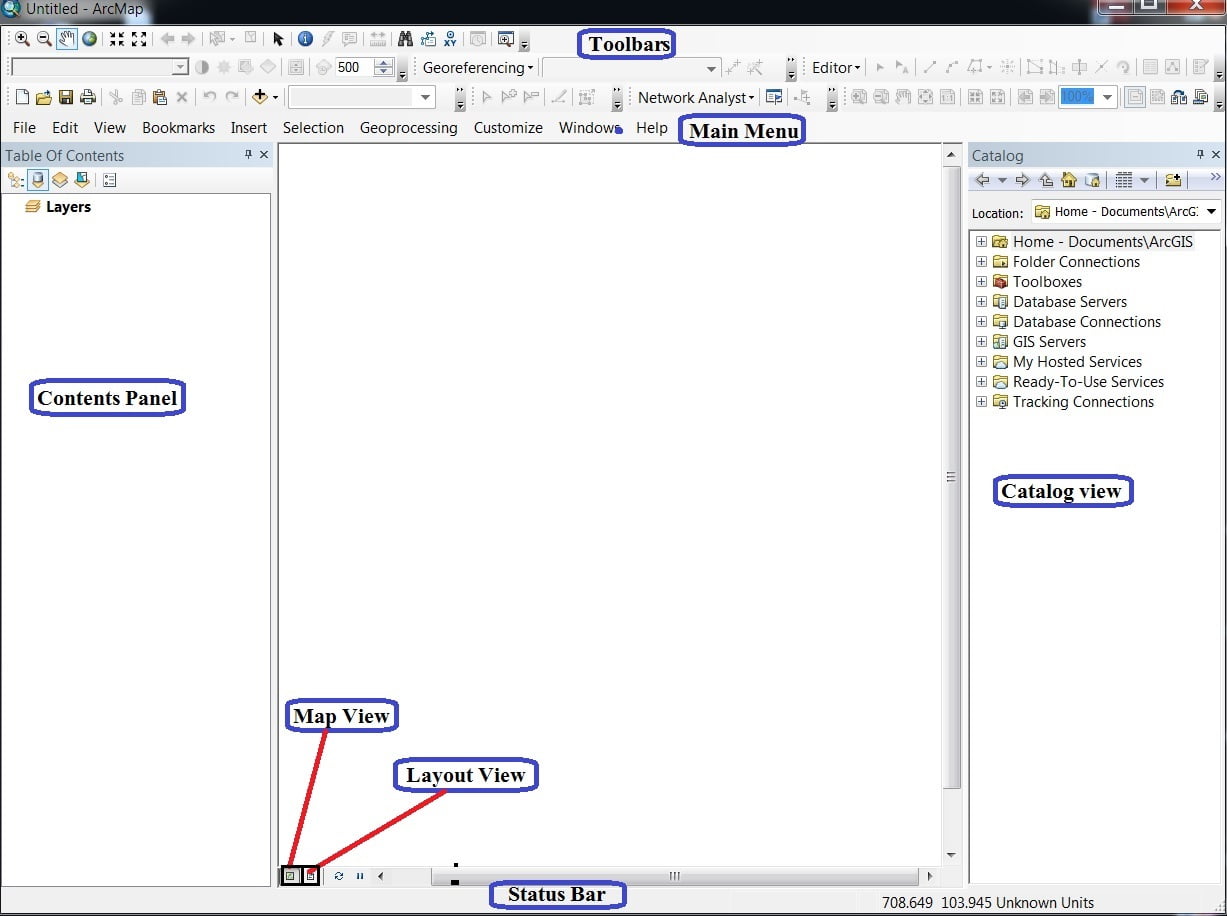
ArcMap Tutorial
Georeferencing
The Georeferencing toolbar is used to georeference raster and CAD data.
Perform Image to Image Georeferencing in Arc-GIS.
Perform Ground to Image Georeferencing in Arc-GIS.
Vector Data/ Shapefile
A Shapefile (vector data format) is one of the spatial data formats that you can work with and edit in Arc GIS. Geographic features in a Shapefile can be represented by points, lines, or polygons.
Create Shapefile (Vector file) in ArcMap.
Digitization (Raster 2 Vector Conversion)
Digitization is a process of Convert Raster data to Vector format.
Perform Digitization (Raster 2 Vector Conversion) in ArcMap
Layout
Layout is the arrangement of visual elements on a page.
Create Layout in ArcMap
ArcGIS Pro
ArcGIS Pro, is a powerful single desktop GIS application, to supports data visualization, advanced analysis, and authoritative data maintenance in 2D, 3D, and 4D.
Follow the ArcGIS Pro Tutorial Step by step.
It supports data sharing to Arc-GIS Online and Arc-GIS Enterprise, and enables users to work across the Arc-GIS system through Web GIS.
ArcGIS Online
ArcGIS Online is a Cloud based software to create and share interactive web maps.
FAQ
ArcGIS Software is not free. Free only ArcGIS Office Resources. Arc-GIS public account is a free account to use, create, store, and manage geospatial content, share content, and access content shared by Esri and GIS users around the world.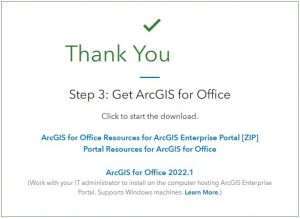
Enter the Esri official portal, or visit GISRSSTUDY for Download ArcGIS
Arc-GIS is not for hard to learn, because many sources are available to learn Arc-GIS. Learn ArcGIS Tutorial for Beginners
Create, store, and manage Geospatial content.
Easily share data, maps, apps and other items.
Visualize the data and web map application.
