ArcGIS GeoJSON
Table of Contents
What is GeoJSON?
GeoJSON is an JavaScript Object Notation (JSON). It is a open standard geospatial data interchange format that represents simple geographic features and their non-spatial attributes.
It uses a geographic coordinate reference system, World Geodetic System 1984, and units of decimal degrees.
How you can use GeoJSON files in an ArcGIS Enterprise portal and provides links to instructions:
- Add a GeoJSON file as an item to share it.
- Publish a hosted feature layer from a GeoJSON file.
- Export the layer data to a GeoJSON file.
- Add a GeoJSON file as a layer to Map Viewer or Map Viewer Classic .
- Use a URL to add a GeoJSON as a layer to Map Viewer.
Supported feature types
GeoJSON supports the following feature types:
- Point (including addresses and locations)
- Line string (including streets, highways, and boundaries)
- Polygon (including countries, provinces, and tracts of land)
- Multipart collections of point, line string, or polygon features
Supported geometry types
GeoJSON supports the following geometry types:
- Point
- LineString
- Polygon
- MultiPoint
- MultiLineString
- MultiPolygon
GeoJSON Layer
The GeoJSONLayer allows you to add features from a GeoJSON file (.geojson). The file is referenced as a hosted file on the web. Because of this, the file must be publicly accessible.
Create a new GeoJSON Layer and set the properties within its constructor. In this specific example, the url to the USGS earthquakes live feed is added in addition to the copyright and popupTemplate properties.
Convert/Export GeoJSON file
Converts features to JSON format. The fields, geometry, and spatial reference of features will be converted to their corresponding JSON representation and written to a file with a .json extension.
Open ArcTollbox, in the Conversion Tools group select JSON and open Features to JSON Tool.
Features to JSON window appears, select Input Features and also Output JSON then click OK button.
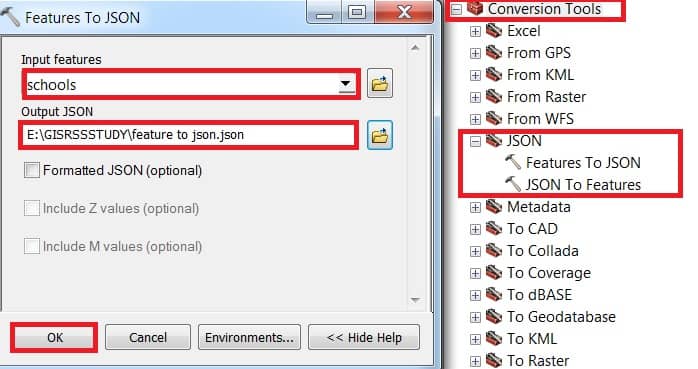
Now add GeoJSON file in ArcMap.
