ArcGIS for Desktop
ArcGIS Desktop offer for GIS professionals to create, analyze, manage, and share Geographic Information so decision makers can make intelligent, informed decisions. It’s allows to create maps, perform spatial analysis, and manage data.
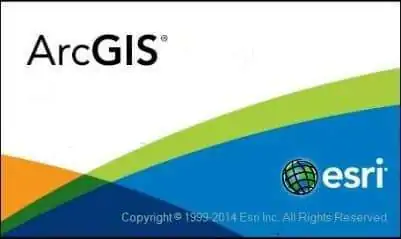
Table of Contents
Features
- Visualize, analyze, and manage Data
- Combine 3D, CAD, imagery, and other data on a single map
- Connect people and data with ArcGIS Online and ArcGIS Living Atlas of the World
ArcGIS Desktop Download
The ArcGIS Released Version: 10.8 (February 2020). Download ArcGIS Desktop and create mapping and analysis.
ArcGIS Desktop Price
For Business
Standard
Feature
- Everything included with Arc-GIS Desktop Basic
- Complete GIS data editing capabilities; edit multi-user geodatabases
- Automate quality control such as managing workflows and assignments
Price
Advanced
Feature
- Everything included with the GIS Professional Standard User Type
- Advanced GIS data analysis, modeling, and high-end cartography
- Extensive data and database management capabilities
Price
For Individual
For Student
Feature
- GIS software, data, and training for students
- Great for students in all areas of study
Price
For Personal/ Professional Use
Feature
- GIS software, data, and training for personal use
- Great for graduates and GIS professionals
Price
Desktop Explorer
Extensions
- ArcGIS 3D Analyst
- ArcGIS Aviation Airports
- ArcGIS Aviation Charting
- ArcGIS Bathymetry
- ArcGIS Business Analyst
- ArcGIS Data Interoperability
- ArcGIS Data Reviewer
- ArcGIS Geostatistical Analyst
- ArcGIS Image Analyst
- ArcGIS LocateXT
- ArcGIS Maritime
- ArcGIS Network Analyst
- ArcGIS Pipeline Referencing
- ArcGIS Publisher
- ArcGIS Roads and Highways
- ArcGIS Schematics
- ArcGIS Spatial Analyst
- ArcGIS Tracking Analyst
- ArcGIS Workflow Manager
- ArcGIS Defense Mapping
- ArcGIS Production Mapping
Applications
Download and Install Arc-GIS Desktop, 4 Application available in Desktop: ArcMap, ArcCatalog, ArcGlobe and ArcScene.
ArcMap
ArcMap is a primary source of Desktop applications for GIS professionals. Let’s start the ArcGIS Tutorial.
ArcCatalog
ArcCatalog is used for managing the spatial data holdings and database designs, and for recording and viewing Metadata.
ArcScene
ArcScene is a 3D visualization application that allows you to view your GIS data in three dimensions.
ArcGlobe
ArcGlobe service provides access to a 3D view of a globe, to create a globe service.
ArcGIS Desktop vs ArcGIS Pro
What are the Difference Between ArcGIS Desktop and ArcGIS Pro.
