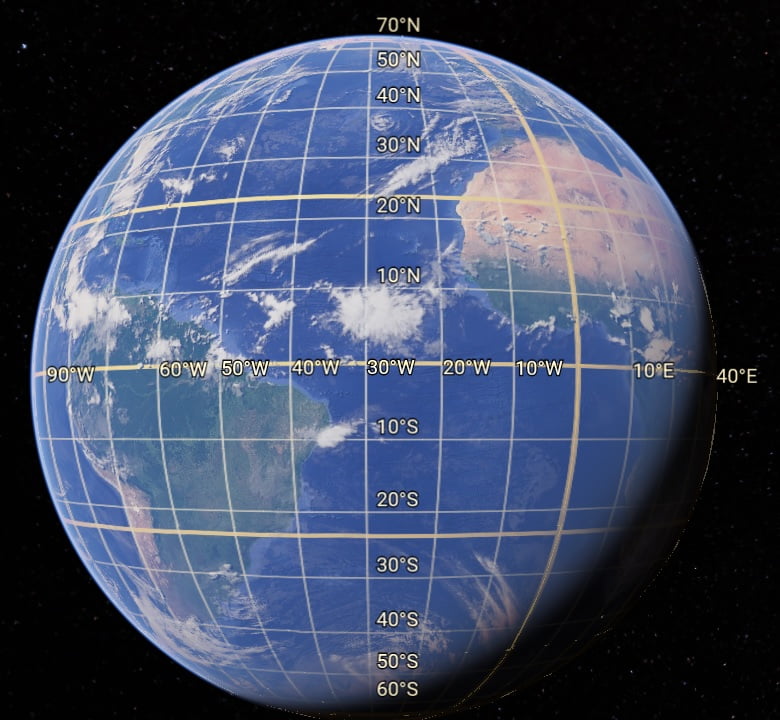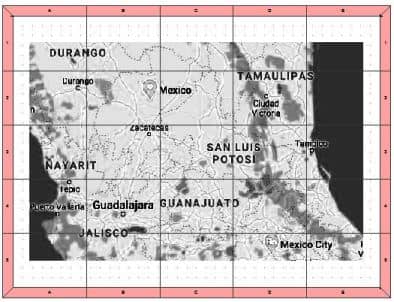GIS Coordinate Systems
Table of Contents
Coordinate Systems
The location of a pixel in a file or on a displayed or printed image is expressed using a coordinate system. In two-dimensional coordinate systems, locations are organized in a grid of columns and rows. Each location on the grid is expressed as a pair of coordinates known as X and Y. The X coordinate specifies the column of the grid, and the Y coordinate specifies the row. Image data organized into such a grid are known as Raster data.
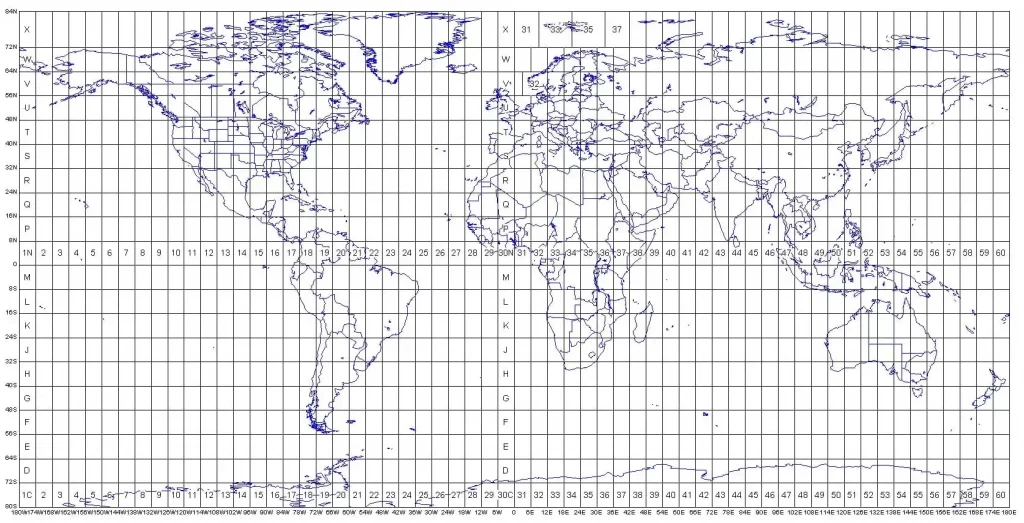
There are two basic coordinate systems:
- File Coordinates-refer to the location of the pixels within the image.
- Map Coordinates-show the location of a pixel on a map.
Latitude and Longitude
Latitude and Longitude is a spherical coordinate system that are not associated with a map projection. The Latitude and Longitude express locations in the terms of a spheroid, not a plane. Therefore, an image is not usually rectified to latitude and longitude, although it is possible to convert images to latitude and longitude.
Coordinate System in GIS
Two types of coordinate systems used in GIS:
Geographic Coordinate Systems
A Geographic Coordinate System (GCS) is a reference framework that defines the locations of features on a model of the earth. It’s shaped like a globe-spherical. Its units are angular, usually degrees.
Projected Coordinate Systems
A Projected Coordinate System (PCS) is flat, it’s converts that GCS into a flat surface, using projection algorithm and other parameters. Its units are linear, most commonly in meters.
Geographic vs Projected Coordinate System
- Geographic Coordinate System defines where the data is located on the earth’s surface. Projected Coordinate System tells the data how to draw on a flat surface.
- A GCS is necessary for data to know where exactly on earth’s surface it is located. A PCS is necessary to draw the data on a flat map.