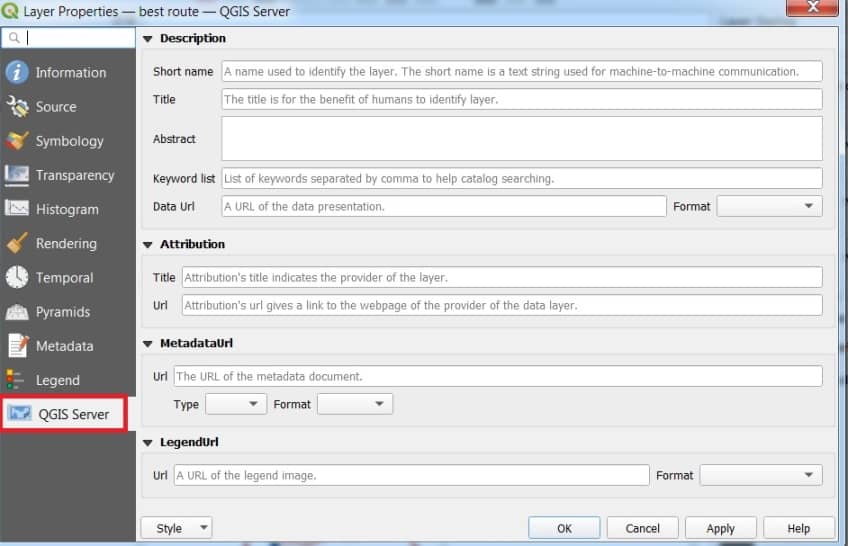QGIS Server
QGIS Server is an open source WMS 1.3, WFS 1.0.0 and WCS 1 1.1.1, implements advanced cartographic features for thematic mapping. The QGIS Server is a FastCGI/CGI (Common Gateway Interface) application written in C++ that works together with a web server. It has Python plugin support allowing for fast and efficient development and deployment of new features. The original development of QGIS Server was funded by the EU projects Orchestra, Sany and the city of Uster in Switzerland.
As QGIS desktop and QGIS Server use the same visualization libraries, the maps that are published on the web look the same as in desktop GIS.
QGIS Server installation on Debian/Ubuntu
Creating a WMS/WFS/WCS server from a QGIS project
QGIS Server Tutorial
Open QGIS Software, Add data in the Layer panel. Right click the data file, select Properties.
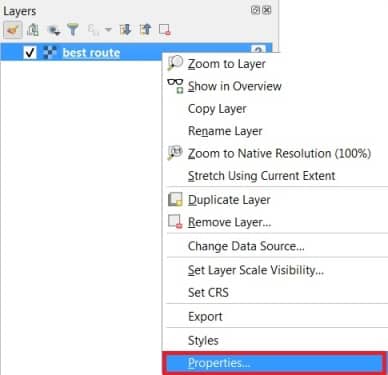
Layer Properties window is appear, select QGIS Server. Fill all the require blanks, then click OK.