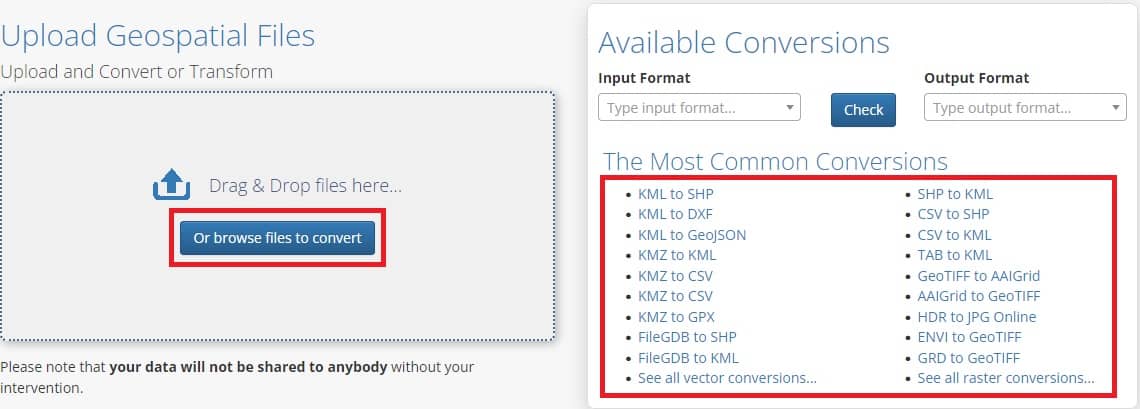MyGeodata Cloud Tutorial
My Geo data Cloud allows, share or uploads your own GIS data, converts them on-line to various GIS/CAD formats and coordinates systems, shows your GIS data on a map, share or publishes your data, and many more.
Table of Contents
What is MyGeodata Cloud?
MyGeodata Cloud is a complex portal for Geographic Information Systems (GIS) and CAD professionals, including both companies and enthusiastic individuals. Convert, Drive and Map services are designed to work together and support each other. Also, it is help you to convert your GIS / CAD to various formats and coordinate systems, store and present it in one safe place.
MyGeodata Pricing
Registered users have some space for storing datasets at Drive. They can share datasets with selected users or publish data globally. But conversions and transformations are limited by total amount of data converted per month.
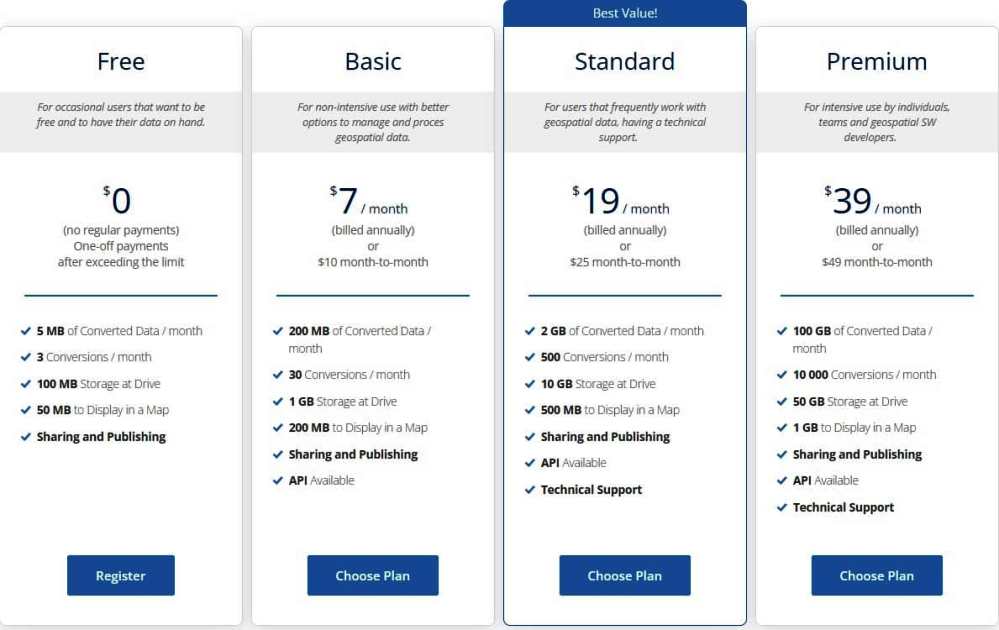
These plans are charged according to the amount of storage space for the user’s data and according to the amount of total data converted per month. Standard and Premium plans also include technical support to solve problems and to answer questions. Premium plan is suitable mainly as a company solution for storing and sharing Geo-spatial data and also for organizations publishing Geo-spatial data on a web.
Register/ Sign in
To access MyGeodata, you need to first Register in the web portal. If you already register, just Sign in.
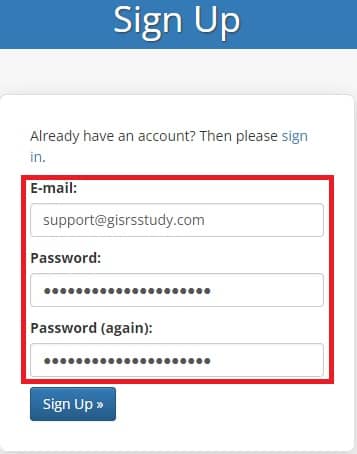
MyGeodata Drive
Browse GIS/CAD data shared by other users, upload your own data, manage them, convert or show in a map. Data can be filtered and sorted by various parameters; like distance from your Geo-location, best rating, geometry type, etc.
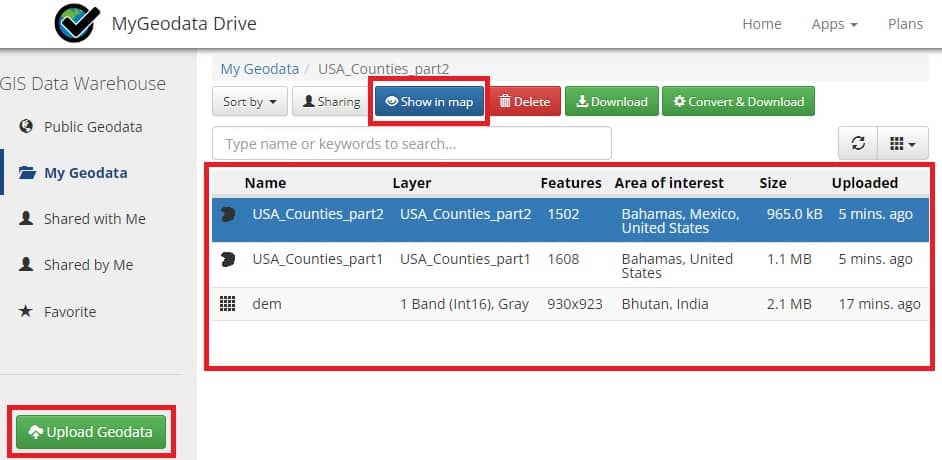
My Geo Data Cloud Map
Display your GIS/CAD data quickly on map viewer. You can store your data for further use, share them with other user or search and display data from other users that were shared with you or globally.
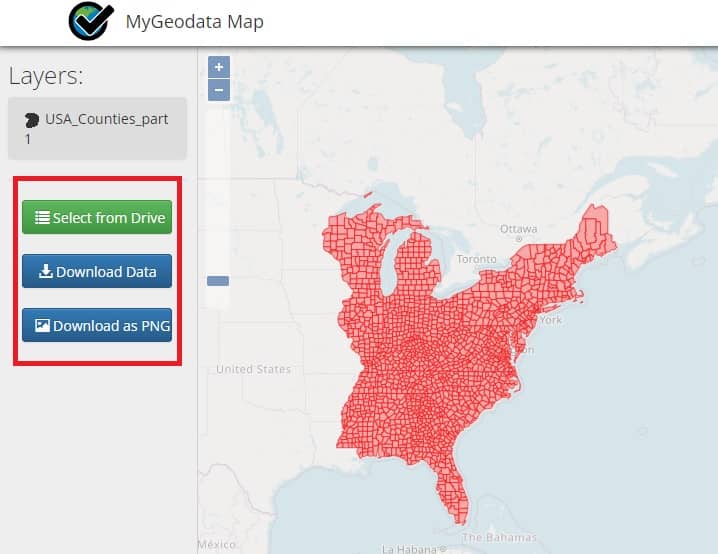
MyGeodata Converter
Allows to convert uploaded data to various GIS/CAD formats using any coordinate reference system.