Deep Learning in ArcGIS Pro
Table of Contents
Introduction Deep Learning
Deep learning is a subset of machine learning that uses several layers of algorithms in the form of neural networks.
Input data is analyzed through different layers of the network, with each layer defining specific features and patterns in the data.
Example of Deep Learning:
If you want to identify features such as rivers and roads, the deep learning model can be trained with images of different rivers and roads, processing the images through layers within the neural network, and then finding the identifiers required to classify a river or road.
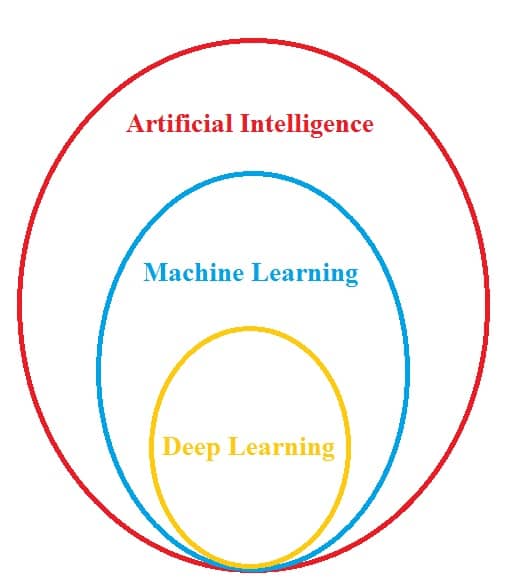
Deep Learning in ArcGIS Pro
Deep learning capabilities are available in ArcGIS Pro for imagery and point clouds through several tools and capabilities.
Esri has developed tools and workflows to utilize the latest innovations in deep learning to answer some of the challenging questions in GIS and Remote Sensing applications.
Before applying deep learning to imagery in ArcGIS Pro, it is important to understand the different applications of deep learning for computer vision.
Applications of deep learning for computer vision
- Image classification-involves assigning a label or class to a digital image.
- Image translation-is the task of translating an image from one possible representation or style of the scene to another.
- Object detection-is the process of locating features in an image.
- Change detection-can detect changes in features of interest between two dates and generate a logical map of change.
- Semantic segmentation-occurs when each pixel in an image is classified as belonging to a class.
- Instance segmentation-is a more precise object detection method in which the boundary of each object instance is drawn.
- Panoptic segmentation-combines both semantic segmentation and instance segmentation.
Install deep learning frameworks for ArcGIS
All deep learning Geoprocessing tools in ArcGIS Pro require that the supported deep learning frameworks libraries be installed.
See, how to install deep learning packages- Deep Learning Libraries Installer.
You can also use deep learning tools in your ArcGIS Enterprise environment. See Configure ArcGIS Enterprise for deep learning.
Deep learning using the ArcGIS Image Analyst extension
you can perform entire deep learning workflows with imagery using the ArcGIS Image Analyst extension.
Steps:
1. Create training samples in the Label Objects for Deep Learning pane, and use the Export Training Data For Deep Learning tool to convert the samples into deep learning training data.
2. Use the Train Deep Learning Model tool to train a model using PyTorch, or train the model outside of ArcGIS Pro using a supported third-party deep learning framework
3. Use the trained model to run the Detect Objects Using Deep Learning tool, the Classify Pixels Using Deep Learning tool, or the Classify Objects Using Deep Learning tool to generate an output.
