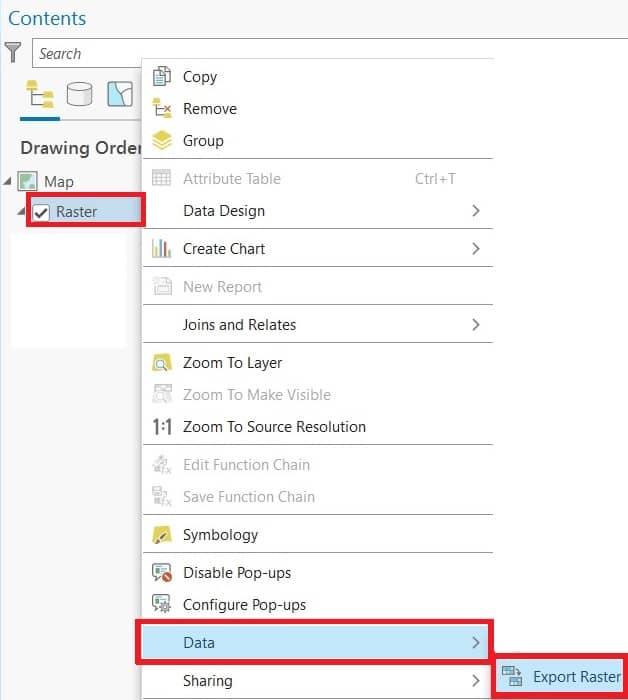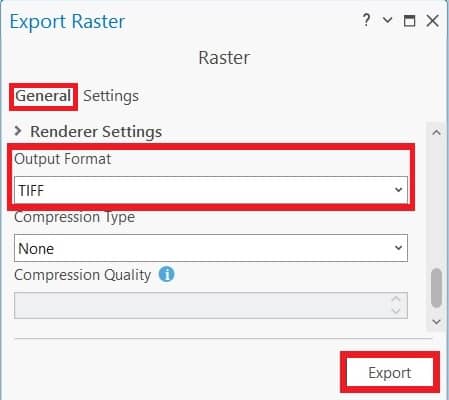GeoTIFF
Table of Contents
What is a GeoTIFF?
The GeoTIFF stands for Geographic Tagged Image File Format. It was initially developed during the 1990s. Geographic TIFF is a format extension for storing Georeference and Geocoding information in a TIFF format. It can store a broad range of geo-referencing information, as well as projected coordinate systems. Supported projections include UTM, US State Plane and National Grid, as well as the underlying projection types, such as Transverse Mercator, Lambert Conformal Conic, etc.
Geographic TIFF uses 32-bit offsets, limiting its extent to 4 gigabytes. The Geographic TIFF format embeds geospatial metadata into image files such as Aerial photography, Satellite imagery, and digitized maps so that they can be used in GIS Applications.
Download GeoTIFF File
Many sources are available for Download TIFF File, like USGS Earth Explorer, Bhuvan NRSC, ESA, and more.
How to Download Geo-TIFF File in Earth Explorer?
Download TIFF file, and use GIS Softwares for different purpose.

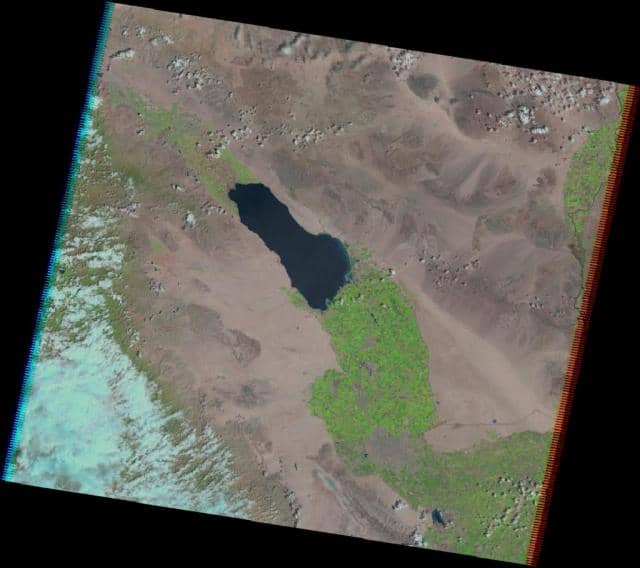
GeoTIFF Metadata
How to Use GeoTIFF Data
How to Use TIFF File in Erdas Imagine Software?
Open GeoTIFF image in Erdas Imagine Software. Now you can perform multiple tasks, like Spatial Analysis, create Thematic map, Land use survey, and more.
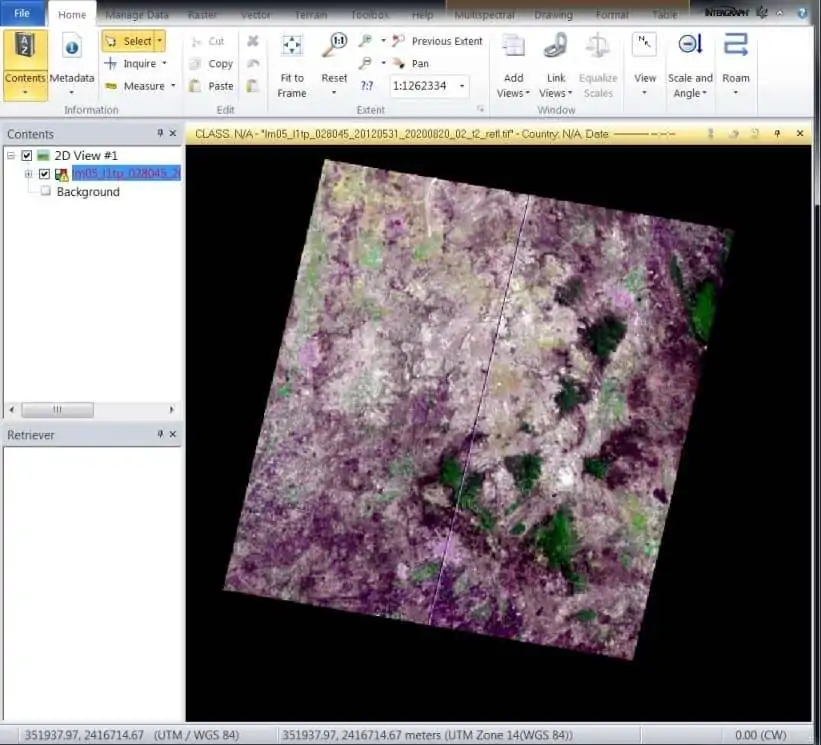
Some Example in below:
Export Raster to GeoTIFF format in ArcMap
- In ArcMap, on the main menu, click File > Export Map.
- The Export Map dialog box appears, choose TIFF from the Save as type drop-down list.
- In the Options section, General tab, check Write World File.
- On the Format tab, check Write GeoTIFF Tags and click Save button.
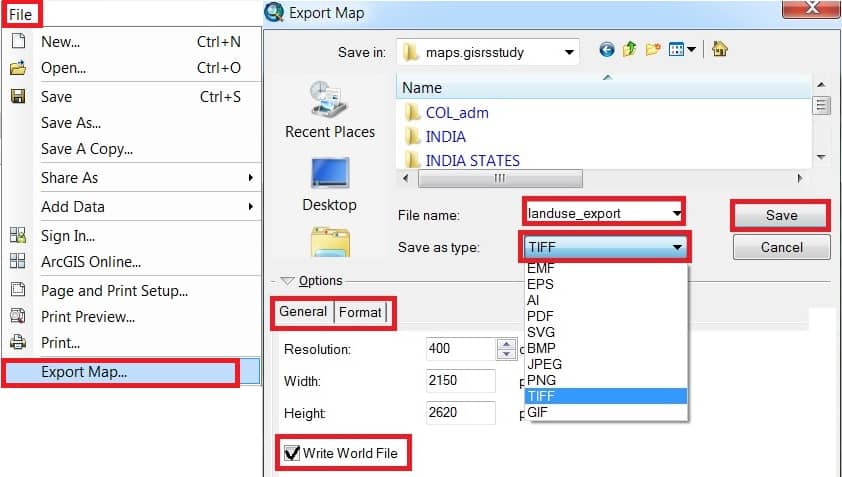
Export GeoTIFF in ArcGIS Pro
- In ArcGIS Pro, Right-click the raster from the Contents pane.
- Point to Data > Export Raster.
- In the Export Raster pane, select the options with the parameters desired, ensure Output Format is set in TIFF.
- Click Export.