Google Earth Engine Tutorial
Google Earth Engine is a planetary-scale platform for Earth science data and analysis.
Table of Contents
What is the Earth Engine?
Earth Engine is a platform for scientific analysis and visualization of geospatial datasets, with planetary-scale analysis capabilities.
It is hosts satellite imagery and stores it in a public data archive that includes historical earth images going back over 40 years.
Earth Engine uses for academic, non-profit, business and government. Now it’s available for commercial use and remains free for academic and research use.
How do you get access to the Earth Engine?
To get access to Earth Engine, please fill out the form at signup.earthengine.google.com. You will receive an email titled “Welcome to Google Earth Engine” with instructions for getting started.
Earth Engine Tutorial
Open Earth Engine workspace.
Explorer is composed of an integrated Data Catalog and Workspace.
Earth Engine Data Catalog
The Data Catalog is where you‘ll discover and import data to the Workspace.
1. Click on the Data Catalog button in the upper right of the Earth Engine Explorer.
2. On the Data Catalog page you will see a list of Popular data Tags. Below that is a list of various data types and multi-day mosaics, including brief descriptions.
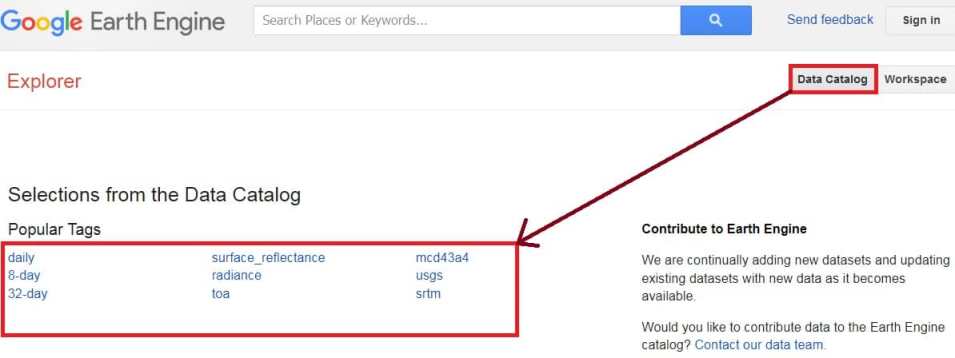
3. To access the datasets, select the data. For example, ‘srtm‘
4. Clicking on ‘srtm‘ brings up a list of datasets from the ‘srtm’.
5. Select data, then click Open in Workspace.
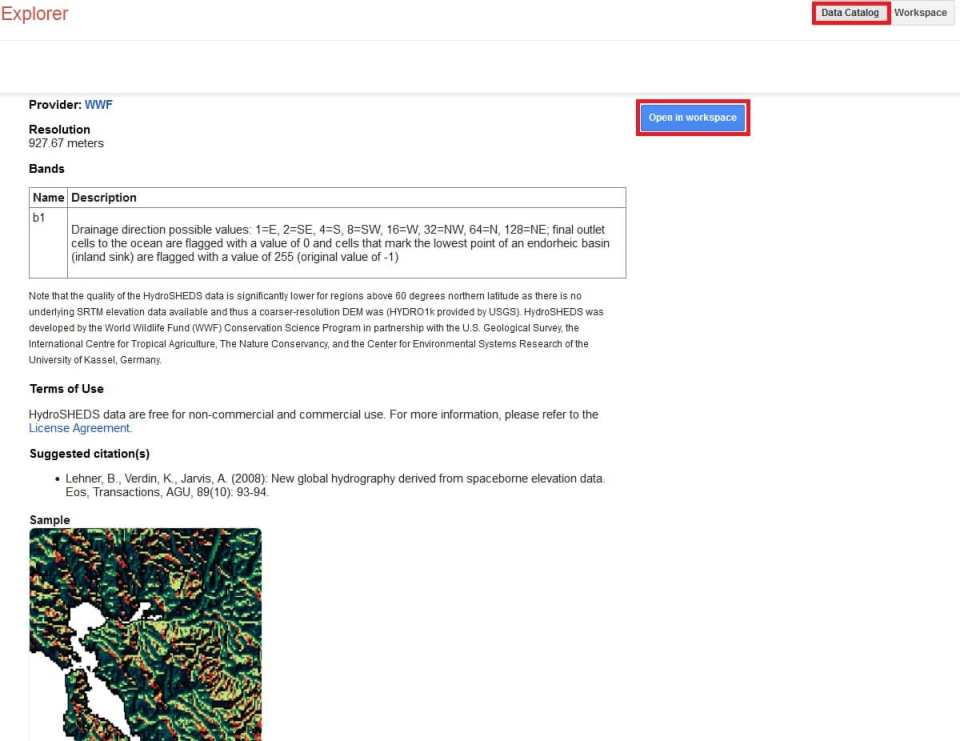
Earth Engine Workspace
The Workspace is where you’ll view data
1. Click on the Workspace button in the upper right of the Earth Engine Explorer.
2. You can see your data is added in the workspace section.
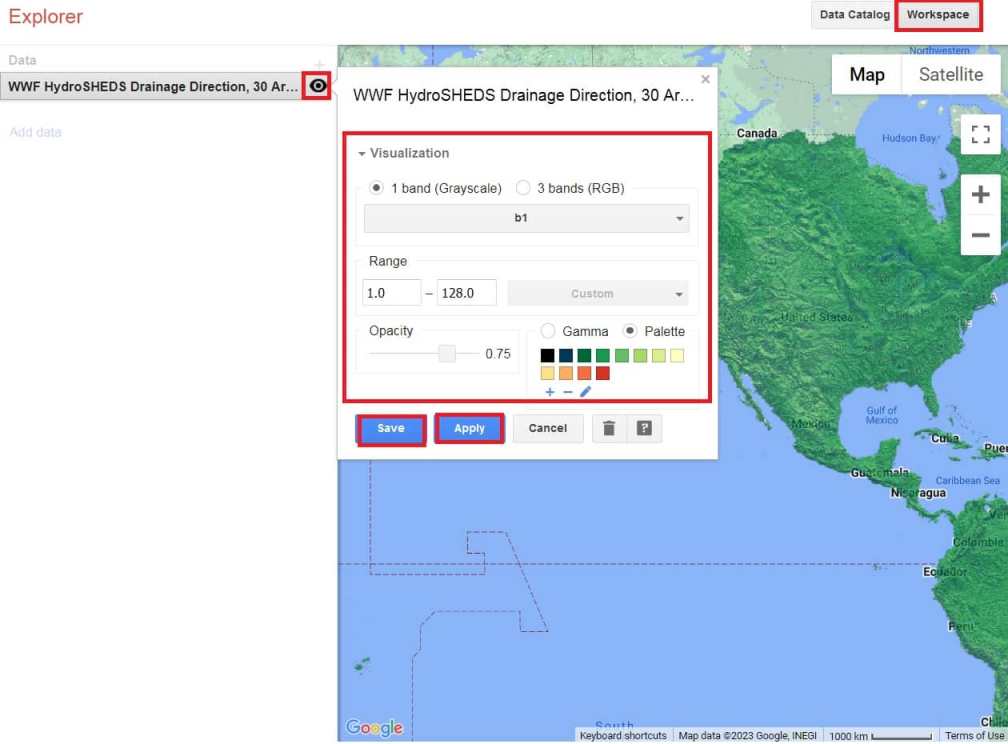
3. After adding the data, you will see that the dataset is overlain on the Google Maps base layer, the dataset name is added to the Data list, and the layer’s visualization settings dialog is open and attached to the right of the dataset name.
4. You can Customize the data layer (if is needed)
5. Finally click Apply and Save.
Earth Engine pricing
| Basic | Professional | Premium | |
|---|---|---|---|
| Monthly Platform Fee | $500 per month | $2000 per month | Contact google cloud |
| User (developer) allowance | 2 | 5 | Contact google cloud |
| Batch EECU credit | 100 EECU-hour per month | 500 EECU-hour per month | Contact google cloud |
| Online EECU credit | 10 EECU-hour per month | 50 EECU-hour per month | Contact google cloud |
| Earth Engine Cloud storage credit | 100 GB | 1 TB | Contact google cloud |
| Concurrent high-volume API requests | 20 per project | 500 per project | Contact google cloud |
| Concurrent batch export tasks | Up to 8 per billing account | Up to 20 per billing account | Contact us |
| SLA | Not available | Included | Included |
How Earth Engine different from Google Earth?
Google Earth enables you to travel, explore, and learn about the world by interacting with a virtual globe. You can view satellite imagery, maps, terrain, 3D buildings, and much more.
On the other hand, Earth Engine is a tool for analyzing geospatial information. You can analyze forest and water coverage, land use change, or assess the health of agricultural fields, among many other possible analyses.
