Raster Calculator ArcGIS
In This Tutorial we will discuss, How to use Raster Calculator in ArcGIS.
The Raster Calculator executes a single Map Algebra expression, using Python syntax in a calculator-like interface.
Raster Calculator Tool
The Raster Calculator tool allows you to create and execute a Map Algebra expression that will output a raster. It can be used in Model Builder.
Open Raster Calculator tool in ArcMap, Open ArcToolbox, click Spatial Analyst Tools > Map Algebra> Raster Calculator.
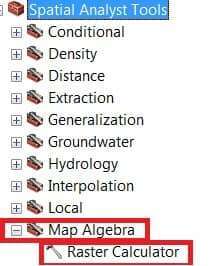
How to use Raster Calculator in ArcGIS
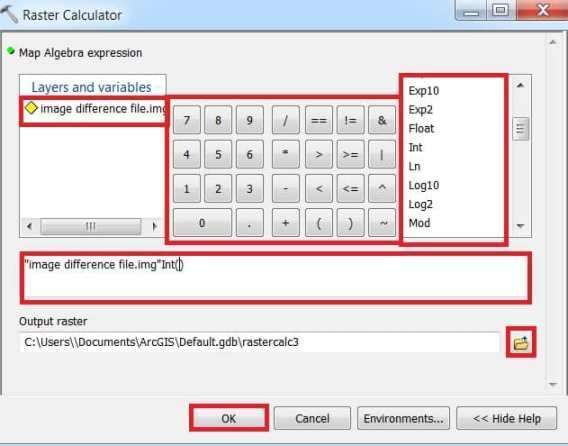
- The available raster will be displayed in the Layers list.
- If you have entered a function name, you can right-click it and select the Usage option to see the command usage.
- Use the context help button
 for more information on each of the elements of the Raster Calculator interface.
for more information on each of the elements of the Raster Calculator interface. - For more information on Map Algebra expressions, click the About Building Expressions button.
- Values and certain functions can be entered by their respective buttons. Additional functions like; Arithmetic, Trigonometric, Logarithmic, and Power are revealed by clicking the expand button
 .
.
The operators in the Raster Calculator tool:
| /(Division) | ==(Equal To) | !=(Not Equal) | &(Boolean And) |
| *(Multiplication) | >(Greater Than) | >=(Greater Than or Equal to) | |(Boolean Or) |
| -(Subtraction)(Negate) | <(Less Than) | <=(Less Than or Equal to) | ^(Boolean XOr) |
| +(Addition) | ~(Boolean Not) |

I do not even know how I stopped up here, however I believed this put up used to be great. I do not recognize who you might be however definitely you are going to a famous blogger when you aren’t already 😉 Cheers!