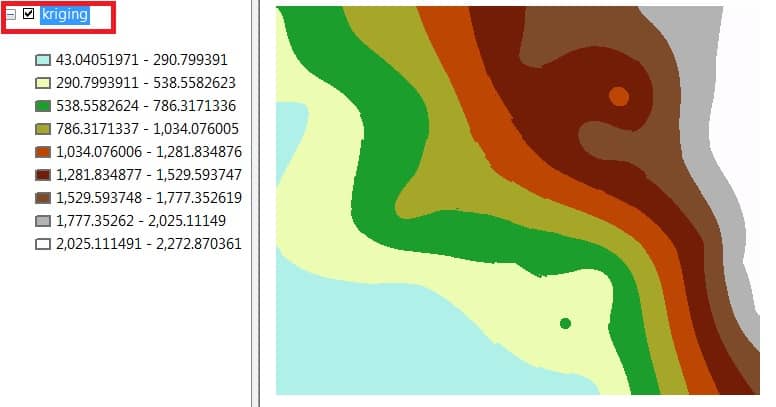kriging in ArcGIS
What is Kriging?
Kriging is an advanced geostatistical procedure that generates an estimated surface from a scattered set of points with z-values.?
An Kriging assumes the distance or direction between sample points reflects a spatial correlation that can be used to explain variation in the surface.
The Kriging tool fits a mathematical function to a specified number of points, it is a multistep process, includes exploratory statistical analysis of the data, variogram modeling, creating the surface, and exploring a variance surface.
Kriging Methods–
There are two kriging methods:
- Ordinary kriging– is the most general and widely used of the kriging methods and is the default.
- Universal kriging– assumes that there is an overriding trend in the data, and it can be modeled by a deterministic function, a polynomial.
Perform kriging Interpolation in ArcMap
Interpolates a Raster surface from points using an Kriging technique.
Steps :
1.Open ArcToolbox, expand Spatial Analyst Tool > then expand Interpolation and select Kriging.
2. Kriging window appears, select Input point features data (Interpolation_Data), Z value field select Elevation, then choose Output raster destination. Select Kriging method – Ordianary and choose Semivariogram model. Finally, click the OK button.
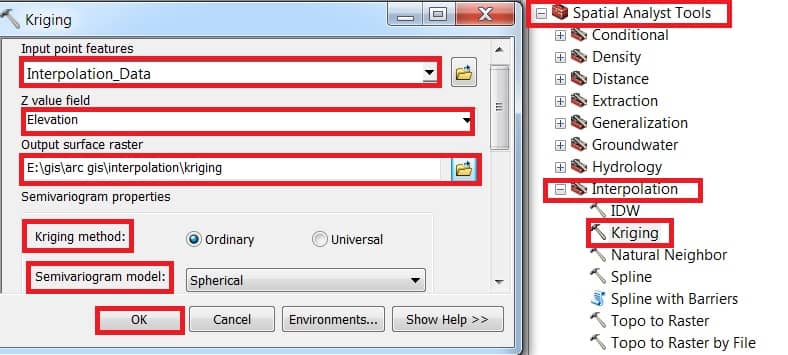
Now show to your Kriging result in ArcGIS Map View.