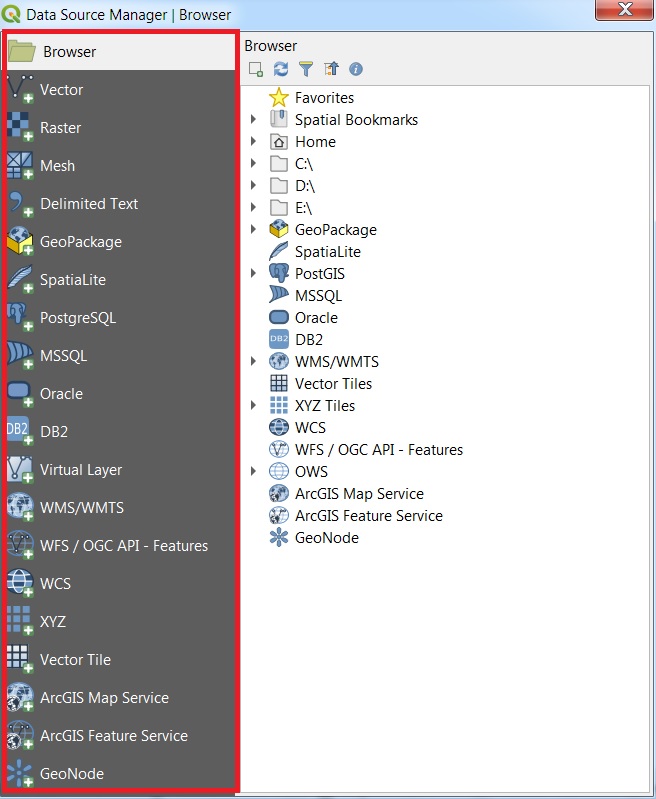Data Source Manager QGIS
In QGIS the Data Source Manager toolbar offers all the necessary layers/tools, you can perform all the task.
Data Source Manager toolbar provide 20 importance layers:
- Browse
- Vector
- Raster
- Mesh
- Delimited Text
- GeoPackage
- SpatiaLite
- PostgreSQL
- MSSQL
- Oracle
- DB2
- Virtual Layer
- WMS/WMTS
- WFS / OGC API – Featutes
- WCS
- XYZ
- Vector Tile
- ArcGIS Map Service
- ArcGIS Feature Service
- GeoNode
How to Open Data Source Manager
Two ways you can open Data Source Manager in Q-GIS;
- First method to open Data Source Manager, in the Toolbar menu, click on Layer, select Data Source Manager.
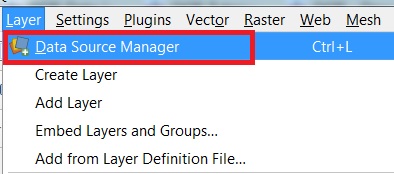
- Second method, in the Toolbar menu, click on View, hover Toolbars, and click Data Source Manager Toolbar checkbox.
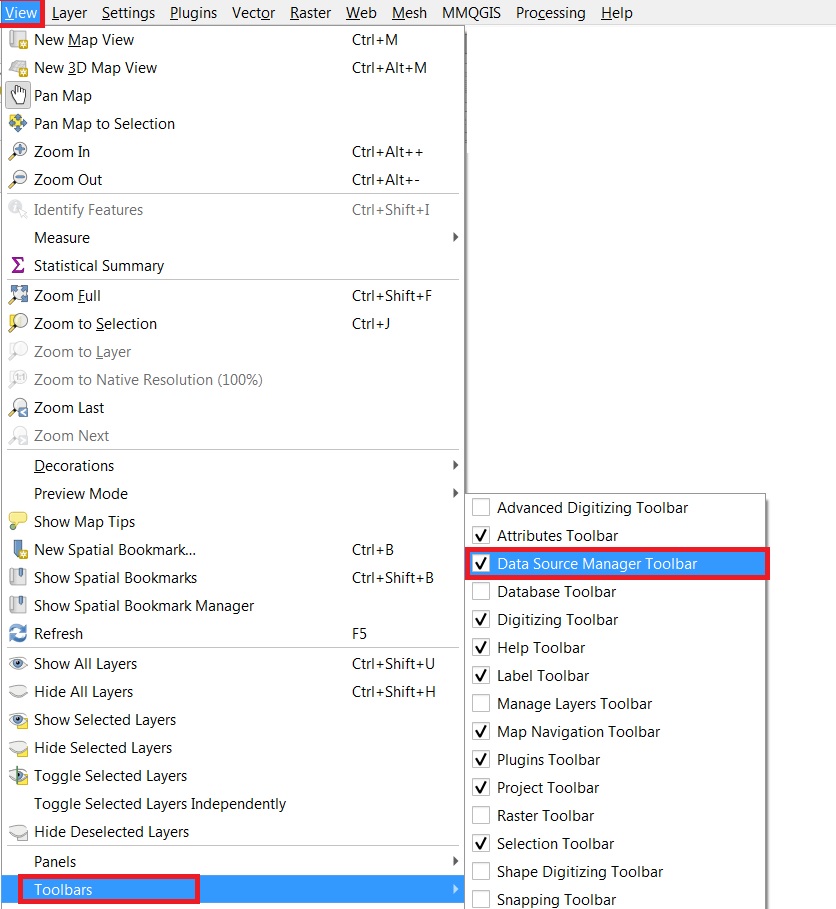
Now the Data Source Manager toolbar is open.