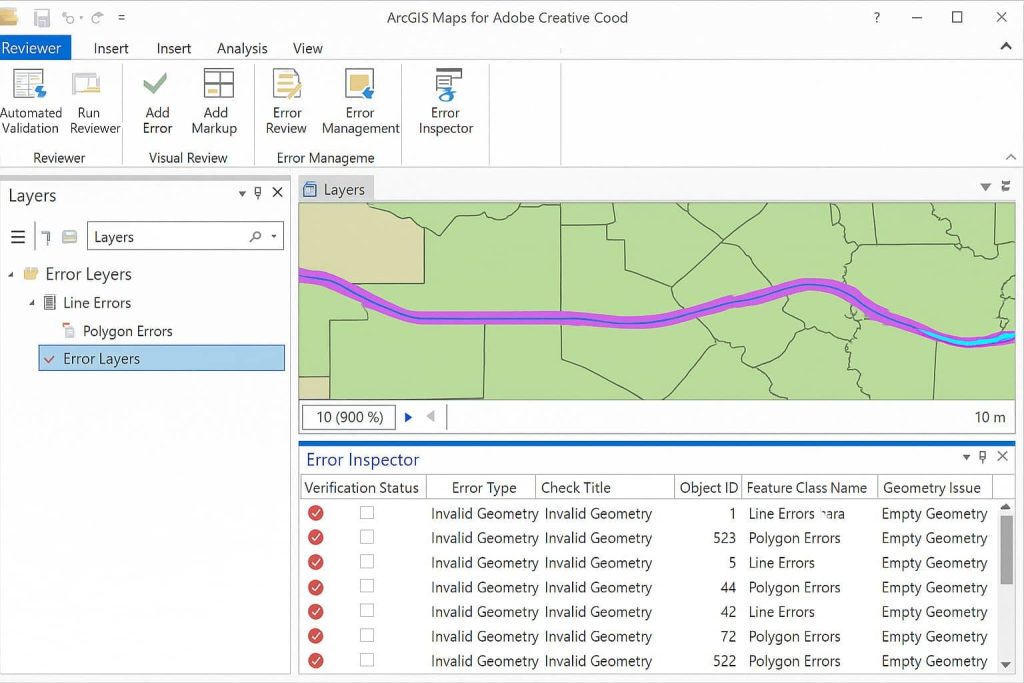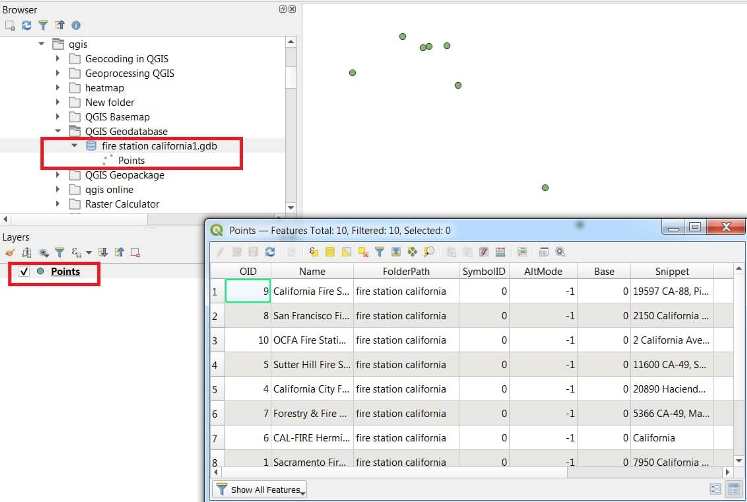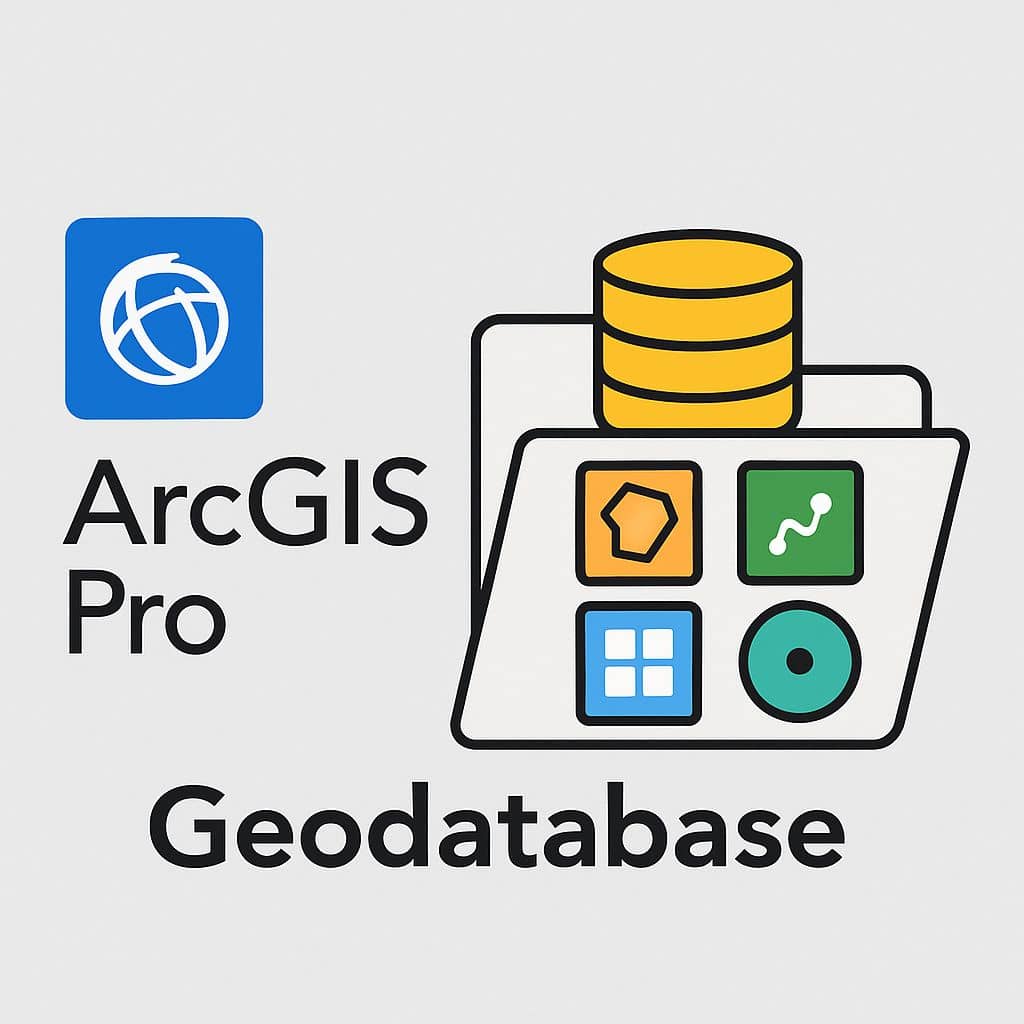Relational Database Management System
Relational Database Management System (RDBMS) What is RDBMS? A Relational Database Management System (RDBMS) is a Database Management System based on relational model introduced by E.F Codd. In relational model data is represents in terms of rows. A type of database in which data is organized across one or more tables. Tables are associated with […]