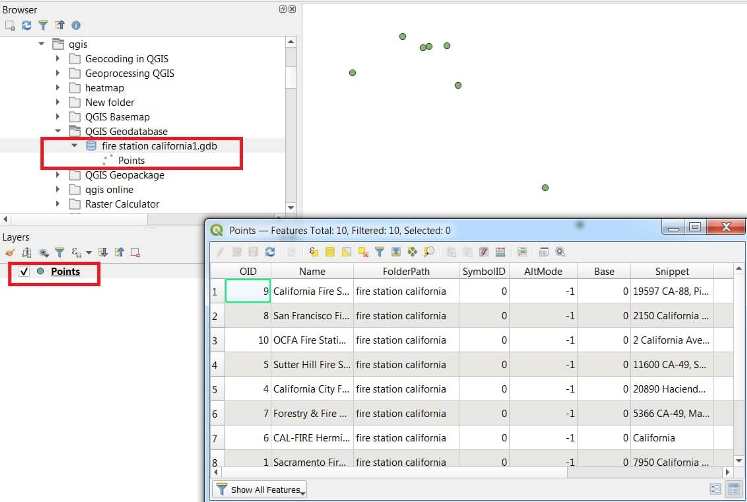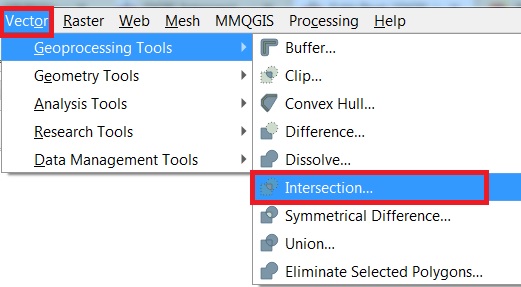QGIS Geodatabase
Create Geodatabase in QGIS There are three ways you can open a Geodatabase file in QGIS. Open Geodatabase with QGIS Browser Open a ESRI geodatabase file, using Browser. 1. Open QGIS, look at the Browser in the layer panel. If it doesn’t appear in your QGIS go to View, Panels and check Browser. 2. In […]