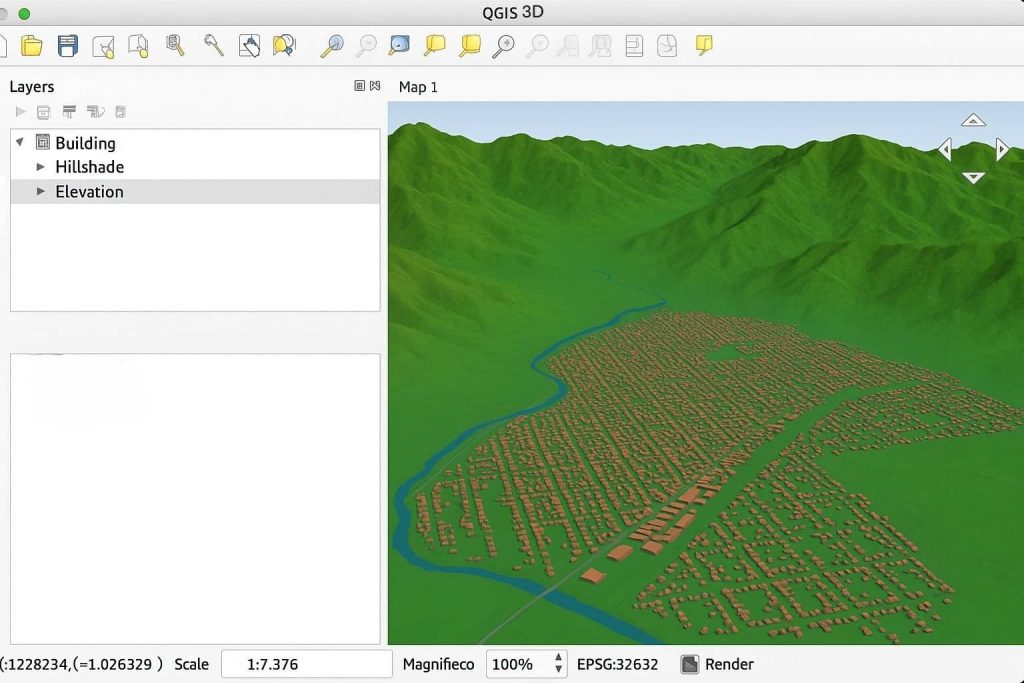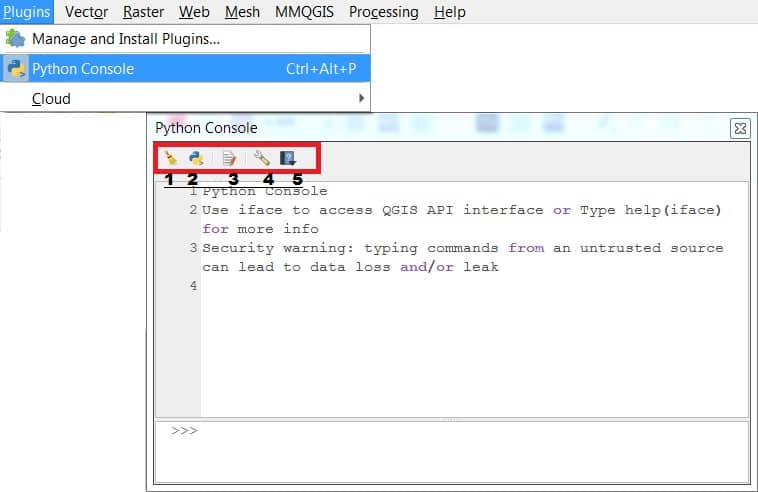QGIS 3D
3D Map QGIS QGIS 3D is the three-dimensional visualization tool built into QGIS, a popular open-source GIS software. It allows users to view and interact with terrain, buildings, and other spatial features in a 3D environment, similar to ArcScene or ArcGIS Pro 3D Scene view. Key Features of QGIS 3D View: Create a 3D Scene […]