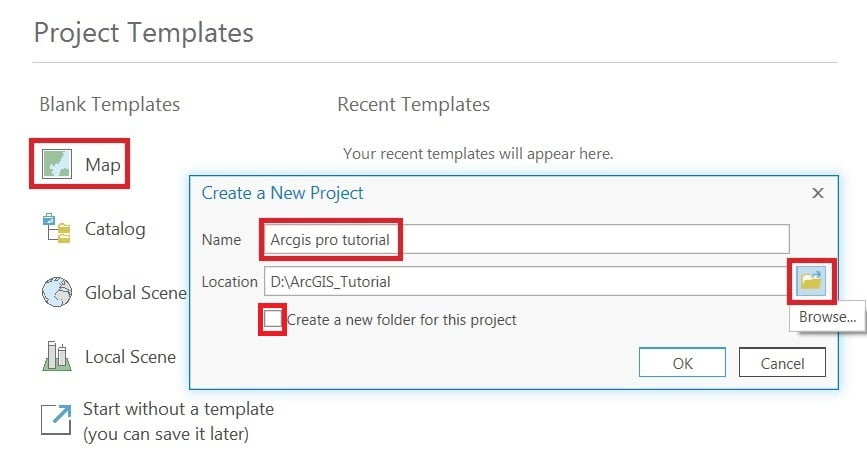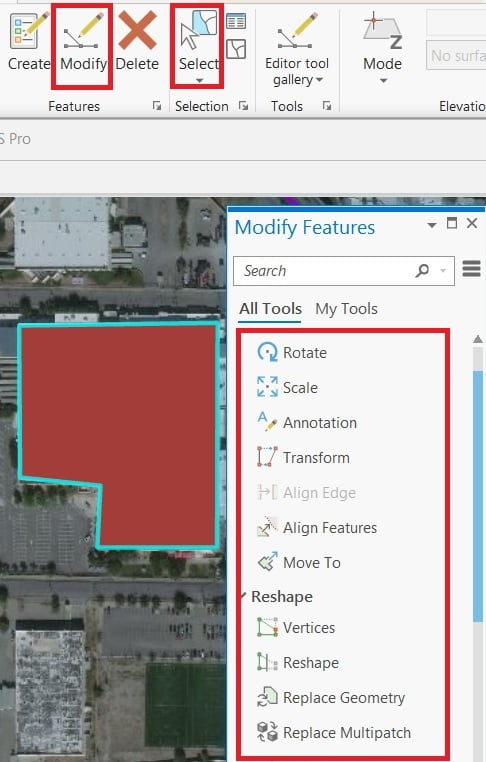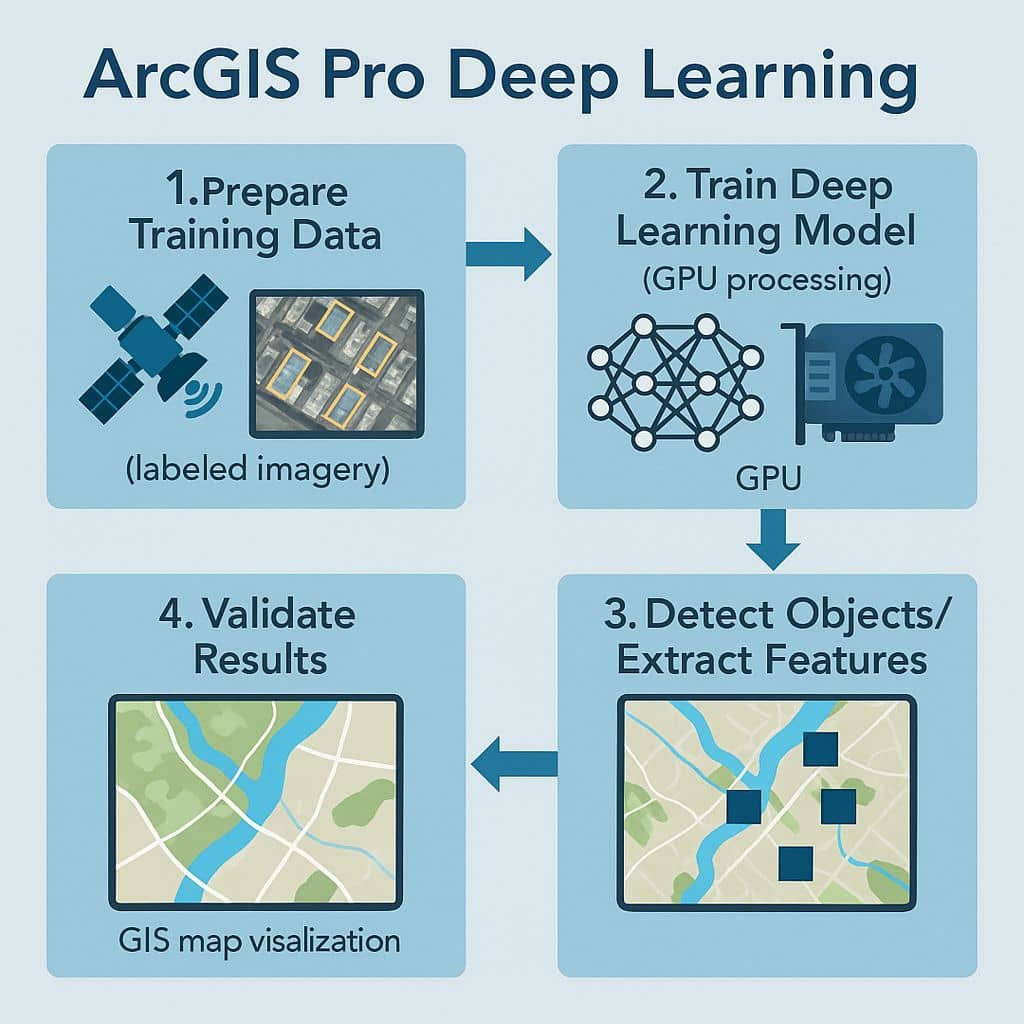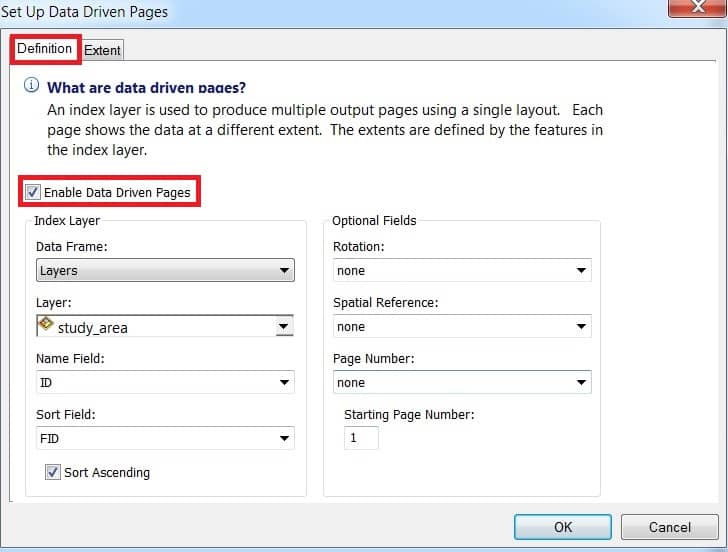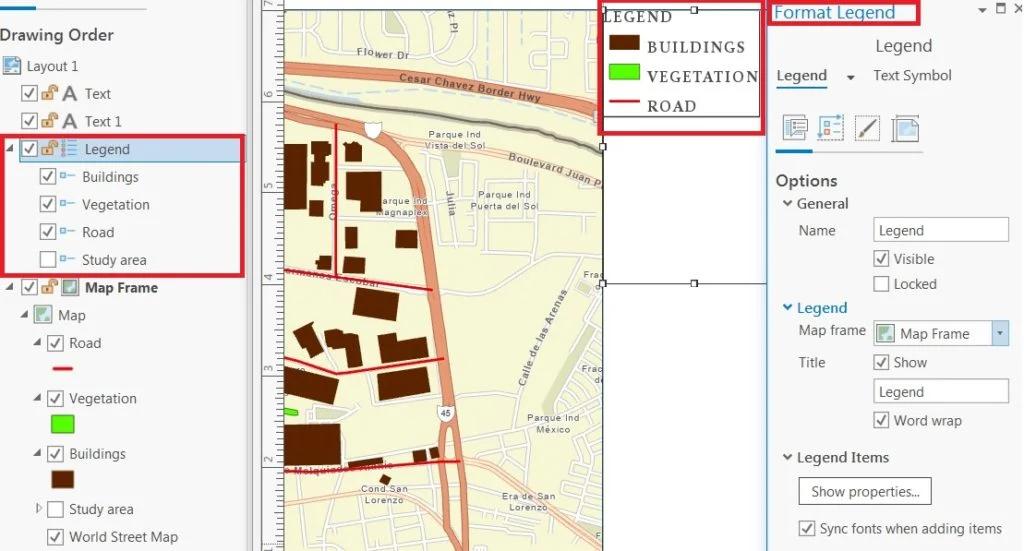Create a Project in ArcGIS Pro
Create a Project in ArcGIS Pro In ArcGIS Pro, maps and data are usually organized on a project. Before you begin map, you’ll create a project. Create a Project from a Default Template On the Home page system templates for creating projects are displayed. This allows you to open project containing a Map, Catalog view, […]