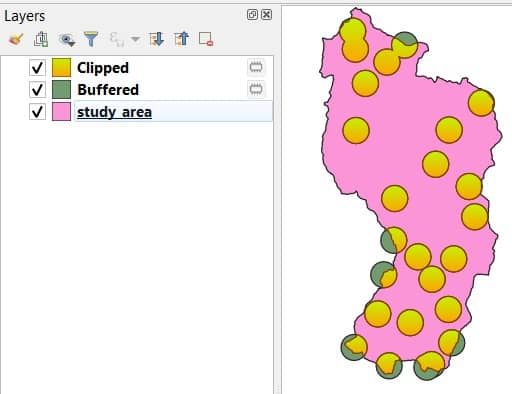Clip in QGIS
Clip is a tool to cuts out a portion just like cookie cutter. Clips any OGR-supported vector layer by a polygon. This tool will use two shapefiles to select features and let you save the selection as a new shapefile.
How Clip works
This algorithm clips a vector layer using the features of an additional polygon layer. Only the parts of the features in the Input layer that fall within the polygons of the Overlay layer will be added to the resulting layer.
The attributes of the features are not modified, although properties such as area or length of the features will be modified by the clipping operation. If such properties are stored as attributes, those attributes will have to be manually updated.
How to Clip Vector Layer in QGIS
In this tutorial, create clip feature in QGIS.
Steps:
1. In the Toolbar menu, click on Vector , select Geoprocessing Tools, and click Clip.
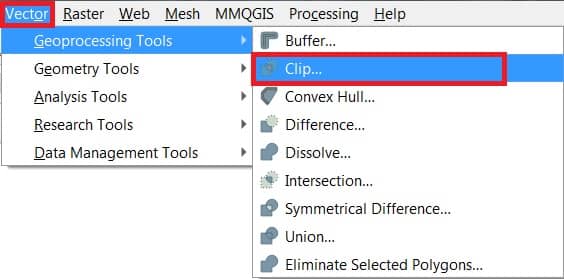
The Clip analysis tool window appear, fill all the require parameters.
2. In the Input layer section, browse and select data (ex.- study_area).
3. In the Output layer section, browse and select data (ex.- Buffered).
4. Save Ciipped output file.
5. Finally click Run button to complete this task.
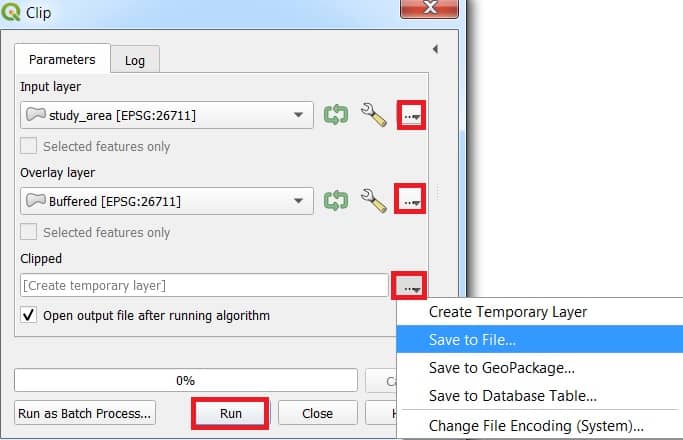
Now show your result in the Layers panel, and also map canvas in QGIS.