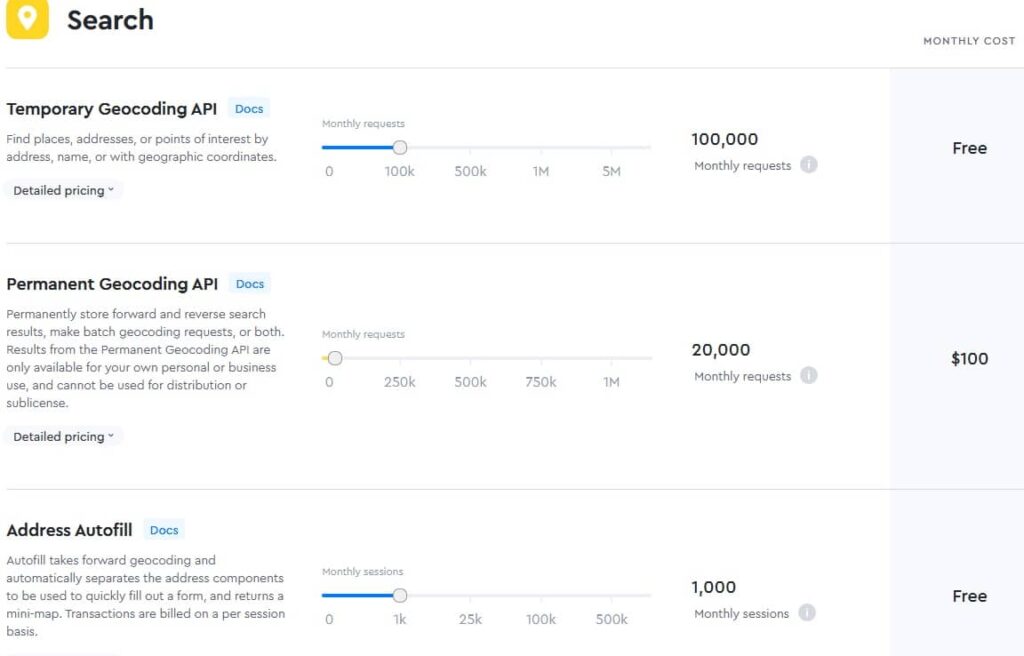Mapbox Geocoding
Mapbox Geocoder is the process of taking an address or name of a place and converting it into coordinates (latitude and longitude) values.
Table of Contents
Mapbox Geocoding API
The Mapbox Geocoding API allows you to perform two types of geocoding:
- Forward Geocoding-converts text (place names) into geographic coordinates. For example, forward geocoding turns the address
greenfield parkinto coordinate values of45.4847° N, 73.4662° W. - Reverse Geocoding-converts geographic coordinates into place names (text). For example,
45.4847° N, 73.4662° W. latitude and longitude values turn into the addressgreenfield park.
How Geocoding works in Map
The Mapbox Geocoding API has two parts:
- Source data-used to define locations.
- Tools-used to search and return those locations.
To generate a reverse geocode with the Geocoding API, click anywhere on the Map.
Make sure you have an account in Mapbox, otherwise you can’t create a geocoding in the map.
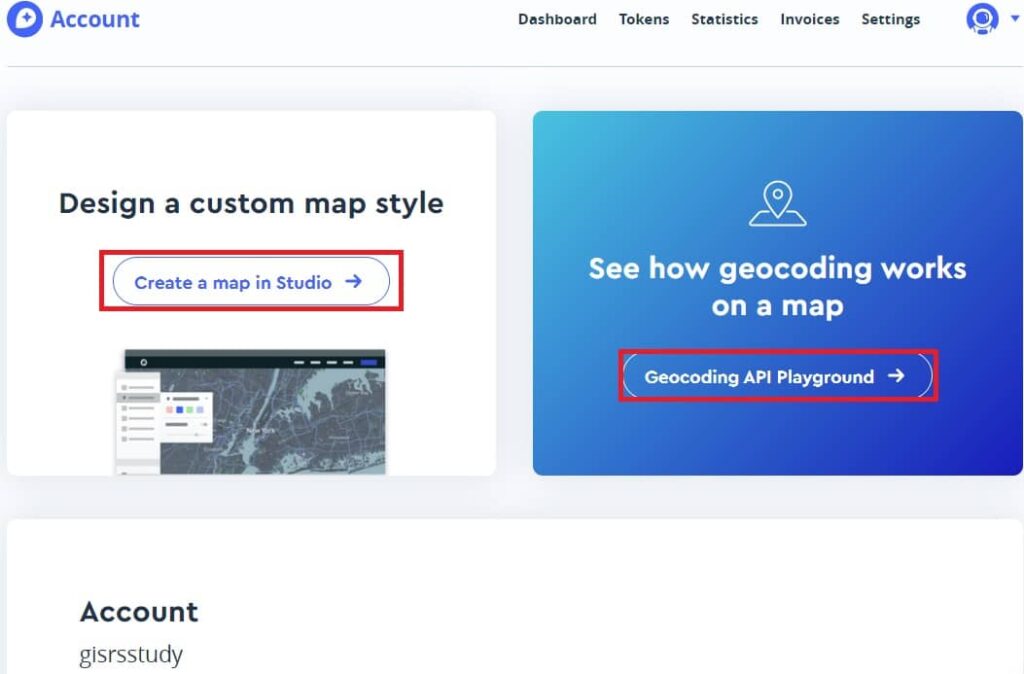
Geocoding in Mapbox Studio
Mapbox Studio uses geocoding in the dataset editor. You’re using the Mapbox Geocoding API to find data to add to your custom dataset.
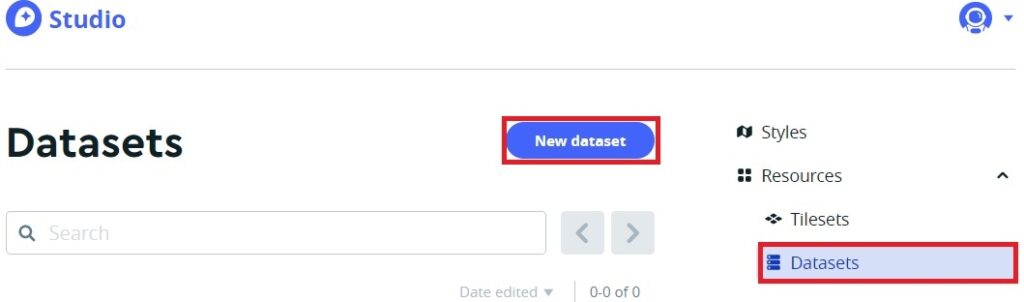
Within the dataset editor, you can search for and add countries, regions, districts, postcodes, places, localities, neighborhoods, and addresses.
Follow the tutorial How to add data in Mapbox Studio Datasets.
If you add a search tool to your application to find addresses, mapbox offers several wrapper libraries that allow you to integrate the Mapbox Geocoding API into your existing application seamlessly:
Geocoding API pricing
The default Geocoding API rate limit is 600 requests per minute, but can be adjusted on a per-account basis.
Details about the number of requests included in the free tier and the cost per request beyond what is included in the free tier are available on the pricing page.