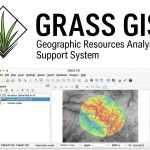Summary: – The article delves into key functionalities such as terrain modeling, LiDAR processing, task automation, 3D visualization, and mobile GIS integration. Also explored how Global Mapper handles geoprocessing tasks more efficiently than its competitors and how its data sharing/export features often exceed industry expectations. In doing so, I’ve included a critical look at licensing and pricing strategies that shape adoption. The goal of the article is to highlight Global Mapper’s practical versatility and performance—qualities that often go under the radar in mainstream GIS discussions.
Global Mapper: The Swiss Army Knife of GIS Tools
Global Mapper is a powerful cutting-edge Geographic Information System (GIS) software, handles over 300 spatial data formats. Global Mapper pro is an advanced drone/ Uva analysis, machine learning, and automatic point cloud classification & analysis.
Introduction of Global Mapper
Global Mapper, developed by Blue Marble Geographics, has established itself as a powerful, cost-effective, and user-friendly alternative to mainstream GIS platforms such as ArcGIS, QGIS, and GE Smallworld.
Its broad data compatibility, high-speed processing, and robust analytical tools have made it the go-to solution for professionals in terrain modeling, LiDAR processing, geospatial analysis, and mobile mapping—both in developed regions like the U.S. and rapidly evolving markets like India. Trusted by leading global organizations, its users include defense and aerospace firms like Lockheed Martin and Raytheon Technologies, energy leaders such as Exxon, and renowned institutions including NASA, the United Nations, Harvard University, and National Geographic. It also powers data-driven decision-making for companies like Google, AccuWeather, and CDM Smith. In India, Schnell Drone Technologies has reported selling Global Mapper to over 1000 clients. Top IT consultancies Infosys and Wipro have adopted Blue Marble’s technology in their geospatial and infrastructure analytics, highlighting its versatility and worldwide impact.
Terrain Analysis: High-Resolution Performance
Global Mapper shines in terrain analysis, offering an intuitive interface for generating contours, slope maps, watersheds, and visibility analyses from a wide range of elevation datasets including DEM, SRTM, LiDAR-derived surfaces, and bathymetric data. Its 3D Viewer allows real-time terrain navigation and modification—tasks that often feel clunky or lag-prone in ArcGIS, especially without high-end system specifications.
In India, organizations conducting hydrological modeling in flood-prone regions of Assam or Uttarakhand have used Global Mapper to process SRTM and CartoDEM datasets with remarkable speed and stability, delivering outputs that previously required significantly longer processing times on ArcGIS.
LiDAR Processing: Versatility and Speed
When it comes to LiDAR data, Global Mapper’s LiDAR Module offers robust tools for classification, feature extraction, and point cloud editing. It handles massive datasets with impressive efficiency—one of the software’s standout qualities.
Compared to ArcGIS Pro, which demands considerable system memory and advanced configuration for large point clouds, Global Mapper can process billions of points with minimal system strain. For instance, a transportation engineering firm in California reported that Global Mapper reduced their LiDAR classification time by 35% compared to their prior workflow in ArcGIS Pro.
Even in Indian metro rail and highway projects, survey teams have increasingly adopted Global Mapper to streamline LiDAR cleaning and extraction tasks, often integrating it into workflows with Bentley or Civil 3D.
Task Automation: A Developer’s Delight
The Global Mapper Script language (GMS) enables powerful batch processing and automation, significantly enhancing productivity for repetitive geospatial operations such as file conversions, raster reprojection, and terrain extraction.
Although ArcGIS offers ModelBuilder and Python (ArcPy), the learning curve and configuration overhead are notably steeper. QGIS’s Processing Toolbox and Python API also offer scripting, but Global Mapper’s automation tools require less setup, making it accessible even to mid-level GIS professionals.
An Indian state’s forest department used scripted terrain cut-fill analyses across hundreds of square kilometers for mining impact assessments—a task that would have taken weeks without Global Mapper’s scripting capabilities.
3D Visualization: A Real-Time Edge
Global Mapper’s real-time 3D Viewer supports terrain, building footprints, vector overlays, and point clouds in one dynamic environment. Unlike ArcGIS Pro’s segmented 3D environments or QGIS’s plug-in-dependent 3D views, Global Mapper seamlessly blends raster, vector, and elevation in one interface. Urban planning departments in Bangalore and Hyderabad have used it to simulate skyline changes and solar shading impacts in upcoming smart city zones.
Mobile Integration: Field-to-Finish on the Go
Global Mapper’s Mobile App, available on Android and iOS, allows offline data collection, GPS tracking, and real-time syncing with desktop workflows. Its support for custom raster and vector basemaps, form-based data collection, and waypoint navigation make it a comprehensive tool for field professionals.
This functionality rivals Esri’s Field Maps and Survey123 yet requires fewer licensing constraints and integrates more flexibly with third-party platforms. NGOs in Madhya Pradesh, conducting biodiversity mapping, have deployed the app in forest zones with minimal training, outperforming expectations set by Esri’s bulkier mobile suite.
Data Sharing and Export: International-Grade Interoperability
One of Global Mapper’s most underappreciated strengths lies in its wide file format support—over 300 file formats, including proprietary and open standards like SHP, GeoTIFF, KML, LAS/LAZ, and DXF.
It supports direct exports to platforms used by Indian government departments (like Bhuvan geoportal) and can write metadata-rich shapefiles compatible with land records and disaster management systems. In the U.S., its seamless export to GeoPackage, PostgreSQL/PostGIS, and OGC-compliant WMS/WFS services allows easy integration into national spatial data infrastructures.
Processing Speed: Where It Outruns ArcGIS
One of the most compelling advantages of Global Mapper is its superior processing speed in tasks like batch raster conversion, DEM-based watershed delineation, and LiDAR classification. Esri’s ArcGIS, while powerful, often struggles under the weight of large data or when constrained by licensing limits and CPU-bound processing models.
In controlled benchmarks conducted by GIS professionals, Global Mapper was able to complete large-scale raster-to-contour transformations 40% faster than ArcGIS Pro, with substantially lower memory usage and without background crashing. This time savings can be critical in disaster response scenarios or high-volume commercial surveying contracts.
Licensing and Pricing
Global Mapper provides a flexible and cost-effective range of licensing options tailored for users with diverse operational needs—from individual GIS analysts to large, collaborative teams. Whether you prioritize affordability, remote access, portability, or concurrent usage, there’s a license configuration to suit your workflow.
The Single User Node-Locked license is ideal for individuals using one dedicated machine. At $700 for Standard or $1,750 for Pro, it’s the most budget-friendly option, though remote access is not supported.
For users needing flexibility across multiple locations, the Single User Floating license includes Remote Desktop Protocol (RDP) support and allows operation across machines. This option is priced at $1,050 (Standard) and $2,625 (Pro), or can be upgraded from Standard for $1,575.
The USB Dongle license is physically portable and permits use on unlimited machines, making it ideal for fieldwork or secure environments. This license starts at $1,050 (Standard) and $2,625 (Pro), with an additional shipping fee.
The Network license is tailored for teams and is hosted on a server. It supports concurrent/shared seats (minimum two), priced at $2,100 (Standard) and $5,250 (Pro). Upgrades from Standard are available for $3,150.
All license types are perpetual and include ongoing version access with an active Maintenance & Support (M&S) plan. The option to upgrade from Standard to Pro is available across all license types
Global Mapper Licensing & Pricing Summary
| License Type | Standard Price | Pro Price | Upgrade to Pro |
|---|---|---|---|
| Node-Locked | $700 | $1,750 | $1,050 |
| Single User Floating | $1,050 | $2,625 | $1,575 |
| USB Dongle | $1,050 + shipping | $2,625 + shipping | $1,575 + shipping |
| Network (2 seats) | $2,100** | $5,250** | $3,150 |
- Upgrade prices require an existing Standard license.
** Network pricing is based on a minimum of two shared seats.
Global Mapper’s tiered approach ensures that whether you’re mapping solo or managing a fleet of analysts, you’ll find a licensing model that balances capability, mobility, and value.
Comparison Summary: A Competitive Landscape
| Feature | Global Mapper | ArcGIS | QGIS | GE Smallworld |
|---|---|---|---|---|
| Terrain Analysis | Advanced & Fast | Comprehensive but heavier load | Moderate, plug-in dependent | Specialized, not general |
| LiDAR Processing | Built-in, high performance | Available in ArcGIS Pro only | Requires plug-ins | Limited |
| Automation | GMS scripting (easy) | ArcPy (powerful but complex) | Python-based scripting | Scriptable via Magik |
| 3D Visualization | Real-time and unified | Segmented views | Limited support | Enterprise-grade, not visual |
| Mobile Integration | Powerful offline support | Full suite, expensive | Depends on third-party apps | Minimal |
| Data Sharing & Export | 300+ formats, open-friendly | Extensive, but gated by license | Very good with plug-ins | Proprietary formats |
| Processing Speed | Excellent (lightweight engine) | Slower for big data | Moderate | Optimized for utility networks |
| Licensing | Perpetual/ Subscription | Subscription | Open Source | Custom/ Quoted |
| Min/Max Pricing (Annual) | ~$700 – $2,625 (incl. modules) | ~INR 10,000/yr (personal) – $58,100/yr (enterprise) | Free | Enterprise Pricing |
Conclusion: Why Global Mapper Deserves a Closer Look
For GIS professionals, project engineers, and surveyors operating across both developed and developing geospatial ecosystems, Global Mapper offers an agile, affordable, and remarkably powerful alternative. Whether it’s used for field data collection in the forests of Chhattisgarh, rapid LiDAR modeling in Greater Noida, or nationwide terrain mapping for infrastructure, its balance of capability, interoperability, and speed makes it more than just a niche tool—it’s a global standard-bearer.
While ArcGIS remains the gold standard for enterprise GIS and QGIS for open-source enthusiasts, Global Mapper hits the sweet spot for those who value speed, flexibility, and powerful out-of-the-box performance