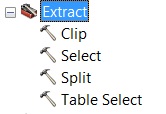Extract Tool in Arcgis
The Extract tools let you select features and attributes in a feature class or table based on a query or spatial extraction. The output features and attributes are stored in a feature class or table.
There are four types of extraction tools available in ArcGIS;
Table of Contents
ArcGIS Extract Tools
Clip
Extracts input features that overlay the clip features.
Use this tool to cut out a piece of one feature class using one or more of the features in another feature class as a cookie cutter. This is particularly useful for creating a new feature class—also referred to as study area or area of interest (AOI)—that contains a geographic subset of the features in another, larger feature class.
Select
Extracts features from an input feature class or input feature layer, typically using a select or SQL (Structured Query Language) expression and stores them in an output feature class.
Split
Splitting the Input Features creates a subset of multiple output feature classes.The Split Field’s unique values form the names of the output feature classes.
Table Select
Selects table records matching a SQL expression and writes them to an output table.
ArcGIS Extraction Tools
The Extraction tools allow you to extract a subset of cells from a raster by either the cells attributes or their spatial location. You can also obtain the cell values for specific locations as an attribute in a point feature class or as a table.
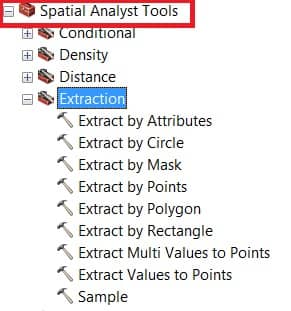
The following table lists the available Extraction tools;
| Tool | Description |
|---|---|
| Extract by Attributes | Extracts the cells of a raster based on a logical query. |
| Extract by Circle | Extracts the cells of a raster based on a circle. |
| Extract by Mask | Extracts the cells of a raster that correspond to the areas defined by a mask. |
| Extract by Points | Extracts the cells of a raster based on a set of coordinate points. |
| Extract by Polygon | Extracts the cells of a raster based on a polygon. |
| Extract by Rectangle | Extracts the cells of a raster based on a rectangle. |
| Extract Multi Values to Points | Extracts cell values at locations specified in a point feature class from one or more rasters. |
| Extract Values to Points | Extracts the cell values of a raster based on a set of point features. |
| Sample | Creates a table that shows the values of cells from a raster, or set of rasters. |